Log in to the System
All Categories > Getting started > Log in to the System
Log in to the System
"Log in to the System" in the "getting started" section is for users. You can log in to the OrtusDesk page from the OrtusDesk web page by typing your username and password in the relevant fields.
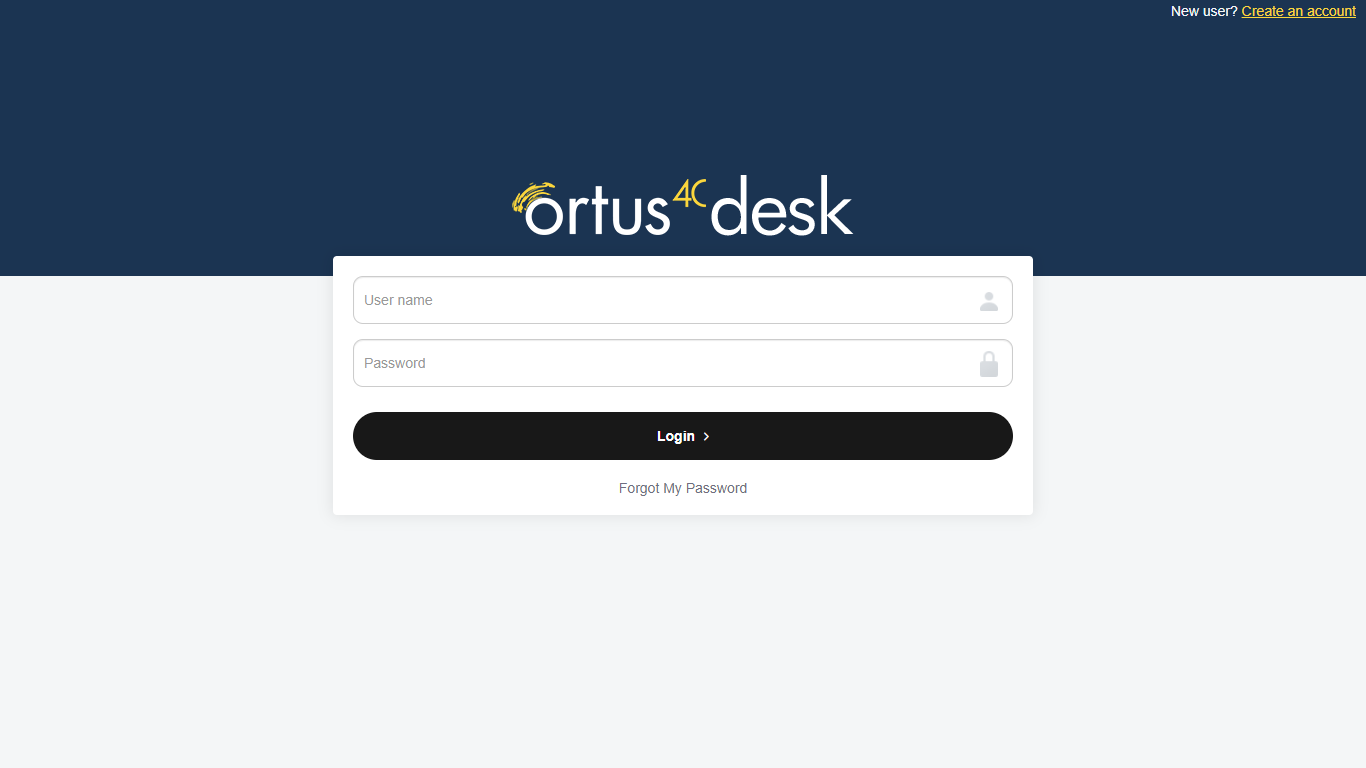
If you cannot log in to the system, please check your username and password.
If you think your password is incorrect, you can request a new password from the Forgot Password link.
If your login information is correct, you will be directed to the home page.
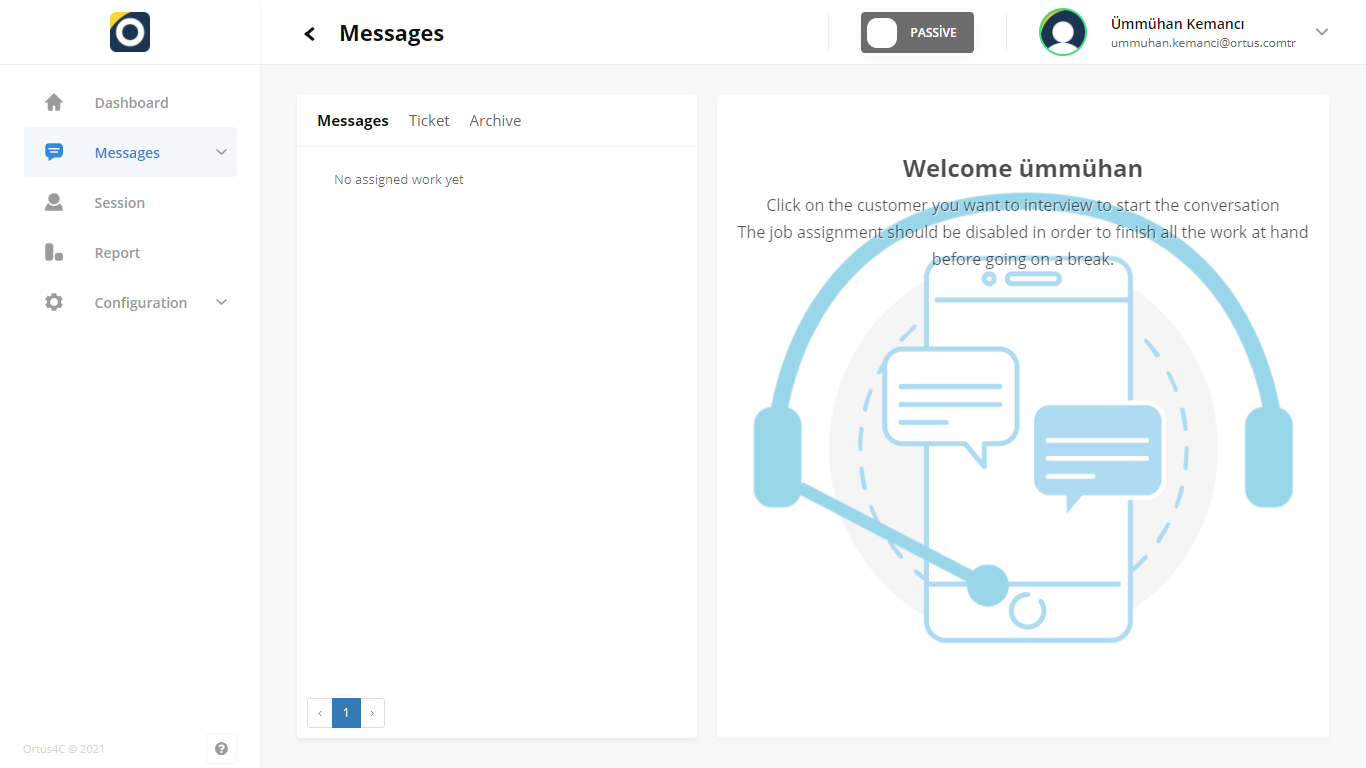
That's it! Welcome.
Still need help? Message Us