Off Day Messages
All Categories > Configuration > Off Day Messages
Off Day Messages
"Off day messages" in the "Configuration" section are templates used by customer service representatives. From here you can create, edit, and delete off days. In add new button, you can select the message title, message content, status information, as well as the dates and time interval you set as a holiday. With this time interval, you can create your holidays for the time zone of your region. Since the operators will be automatically inactive on the selected holidays, they cannot provide any service to you. Thank you for your understanding. You can read the article below for more ??
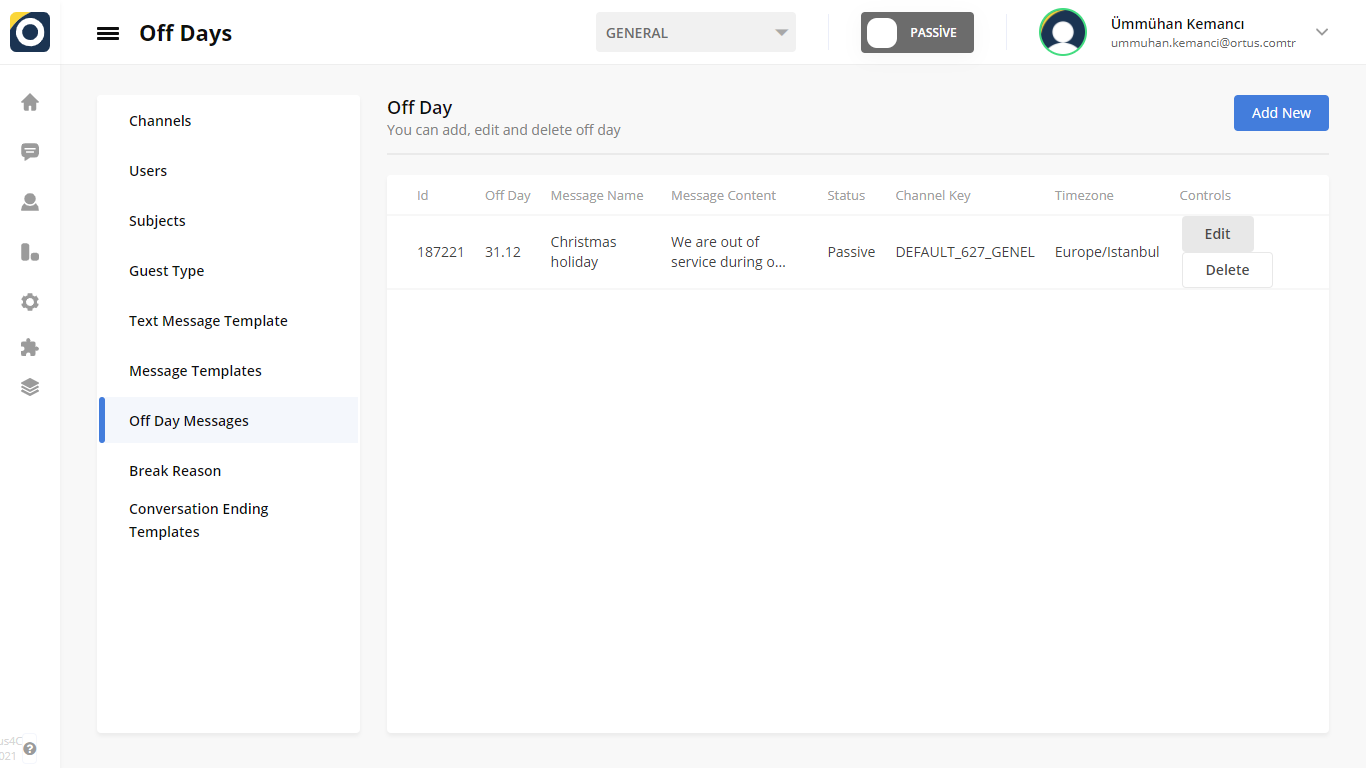
Off Day messages are messages that passively display you as you specify on the screen. You can set your special day and holiday dates as a off day message. On closed days, your incoming messages will fall into the offline messages section on the homepage.
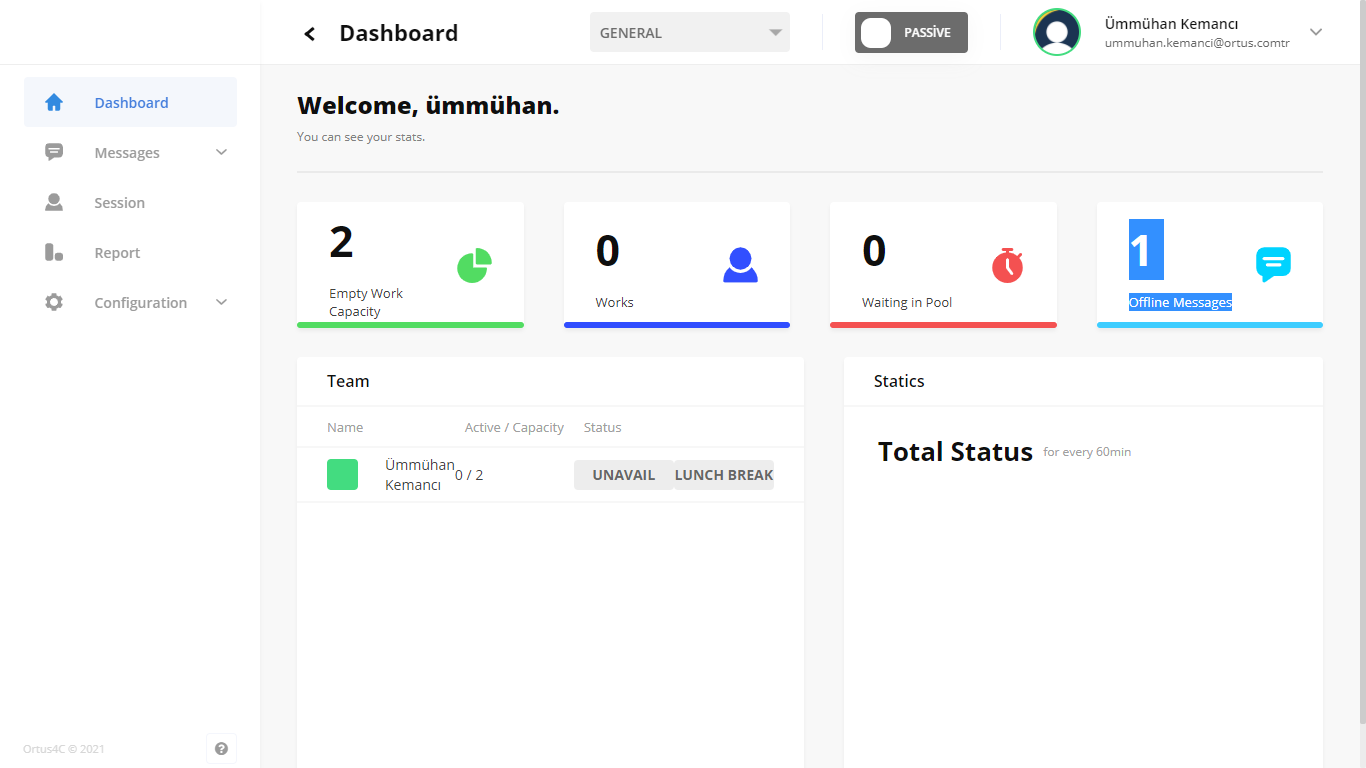
Configuring the off day message section is completely in your hands. Off day messages that you personalize can be used by other operators and viewed by customers who want to contact you.
Add New to Off Day Messages
If you click the ''Add New'' button, you will see this screen. If you enter message name, message content, off day, status, timezone information in the add new section, your templates will be ready.
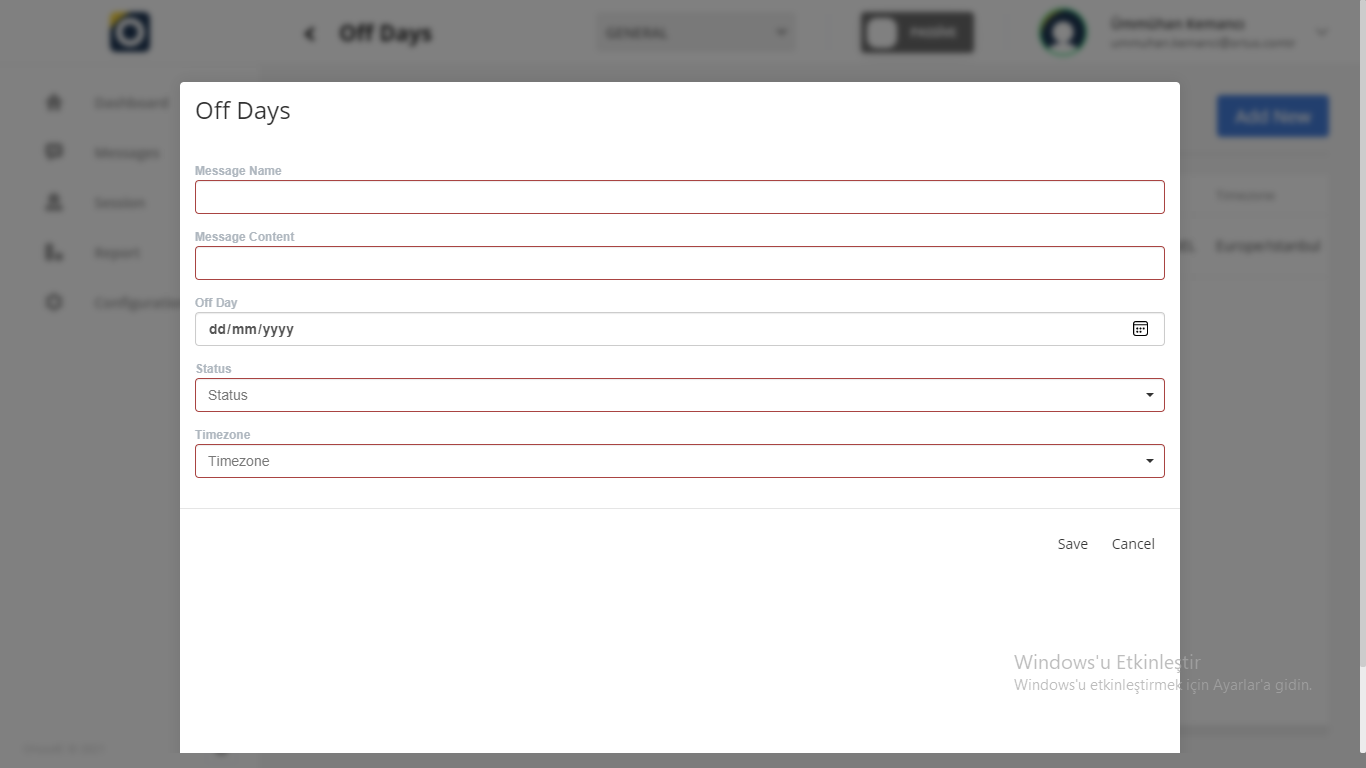
Message name: Message name is the keyword you gave to your message. This is just the part where you enter the main title of the holiday (ex. christmas holiday).
Message content: Message content creates the content of your message. In this field, you can detail the message header you entered and make the necessary comments. The message you write here contains a message that will reach your customers who want to contact you during the holidays. Please contact us during working hours (our working hours are 9 am - 17 pm on weekdays). thank you for your understanding.
Off day: Off day is the field where you enter the date of your holiday.
Status: Status is the state in which you indicate which state you will be in on vacation (passive or active)
Timezone: Timezone is the field that is used to set the time zone of your region.
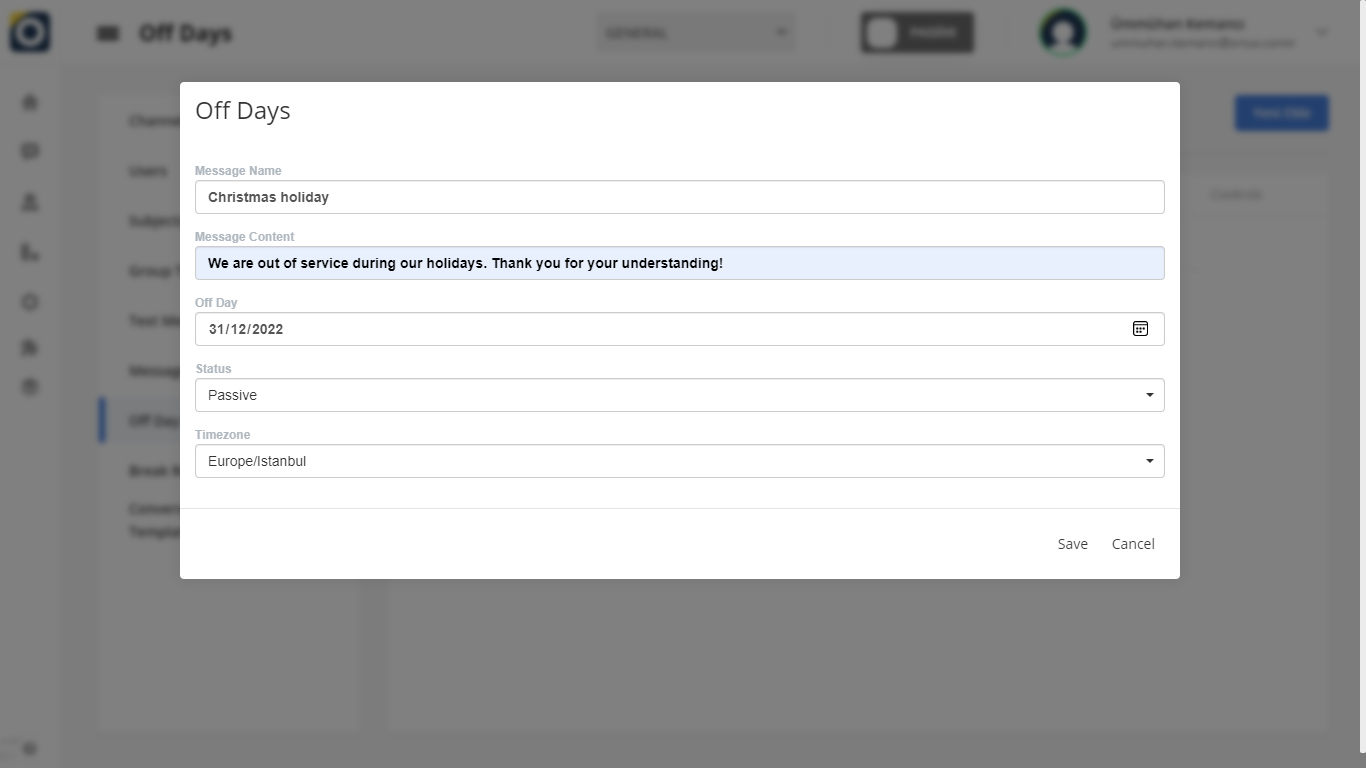
Edit to Off Days Messages
You can use the "edit" option in the message column to edit your Off Days Messages. You will receive a warning to save changes on the home screen because you have added a new messages. You can install it into the system by pressing the "reoland" key to save the changes. when the process of adding a new Massage Templates is complete, you will see the "process started" in the upper-right corner of the main screen. It's Ready!
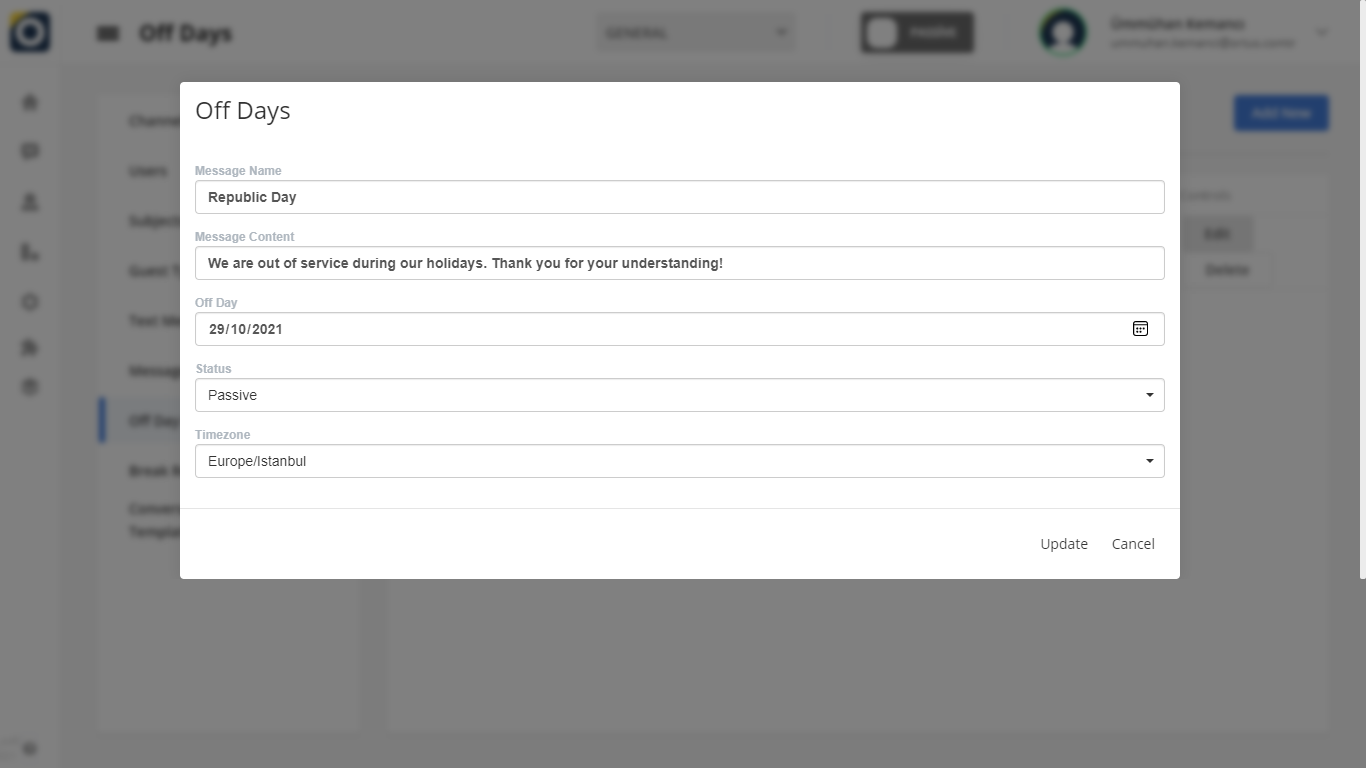
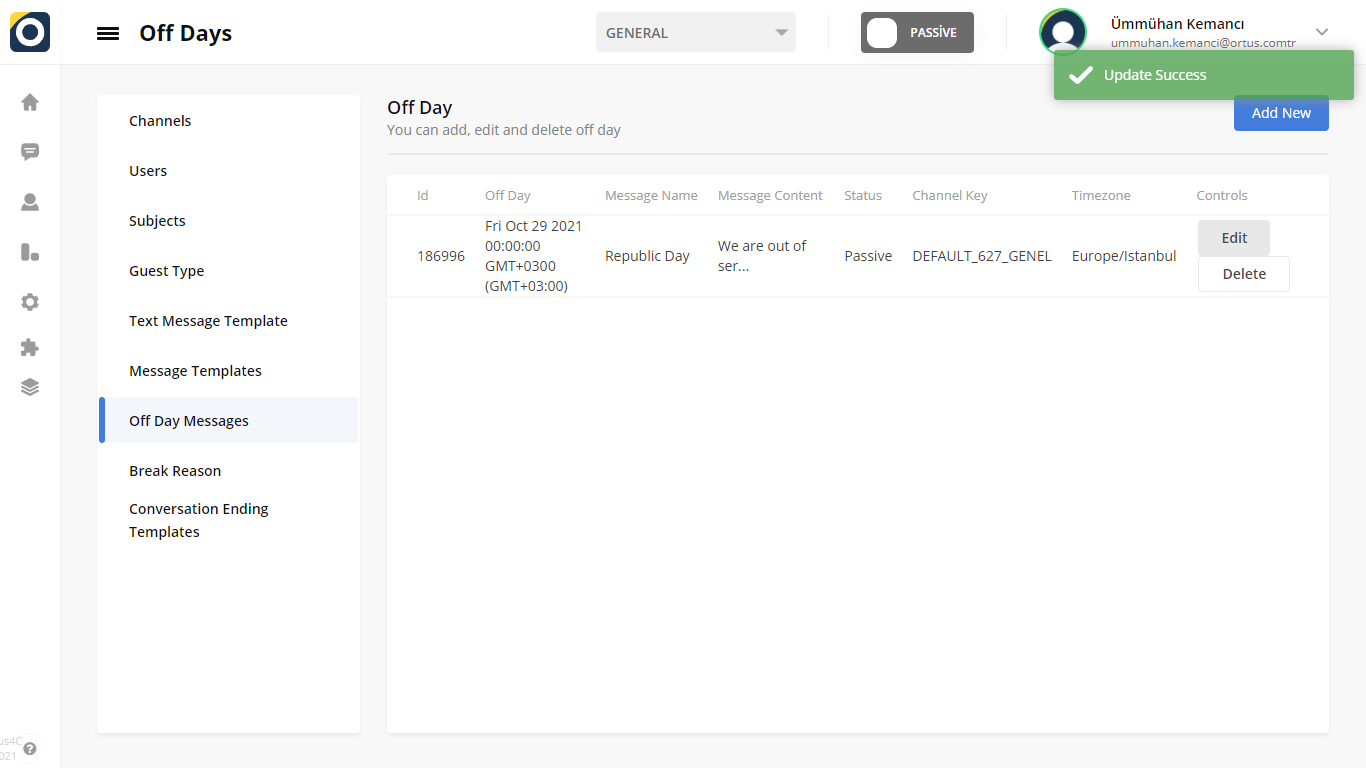
Delete to Off Days Messages
You can use the "delete" option in the message column to delete your off day mesagess status. When the deletion is complete, you will see the Delete Successful statement in the upper-right corner of the Home screen. It's Ready!
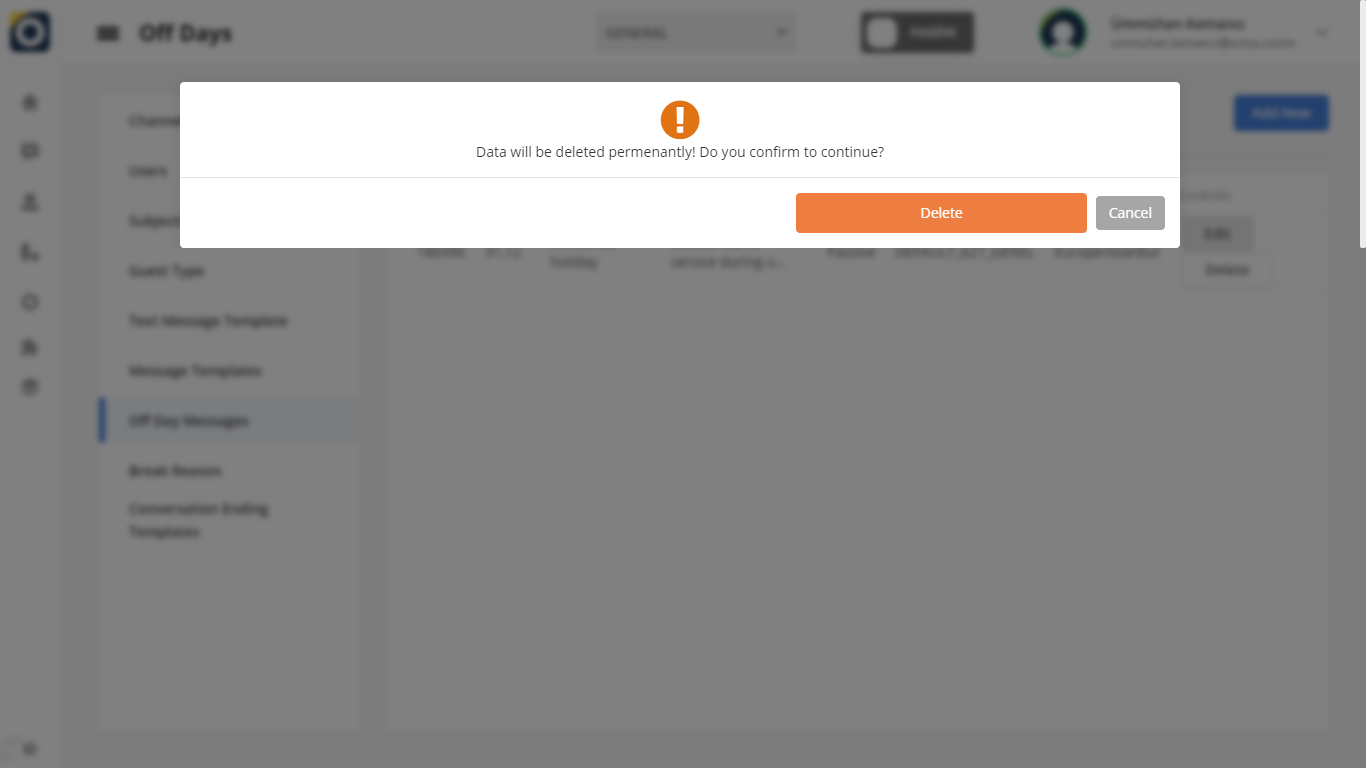
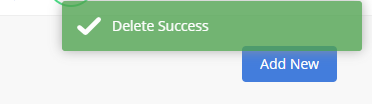
That's it!
Still need help? Message Us