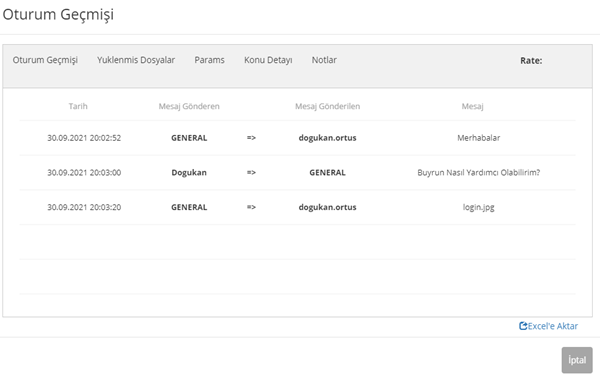Ortus4C Integrations
Postman Sample Request
https://www.getpostman.com/collections/db8803f3845dc1182a73
It needs to be imported.
Service Header
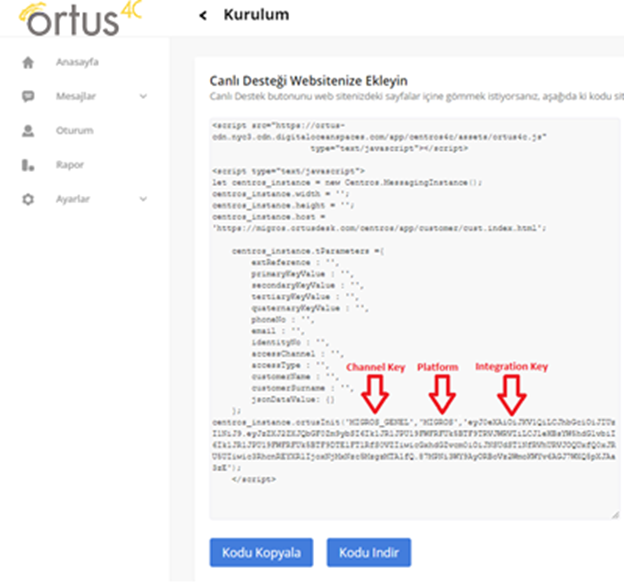
{"key":"Auth","value":"Bearer eyJ0eXAiOiJKV1QiLCJhbGciOiJIUzI1NiJ9.eyJzZXJ2ZXJQbGF0Zm9ybSI6Ik1JR1JPU19FWFRFUk5BTF9TRVJWRVIiLCJleHBsYW5hdGlvbiI6Ik1JR1JPU19FWFRFUk5BTF9DTElFTlRfS0VZIiwicGxhdGZvcm0iOiJNSUdST1NfRVhURVJOQUxfQ0xJRU5UIiwic3RhcnREYXRlIjoxNjMxNzc5MzgzMTA1fQ.87MPNi3WY9AyORBoVz2WmoKWYv6AGJ7WXQ5pXJAa3zE"},
{"key":"Content-Type","value":"application/json"}
Key and Value are added by Postman
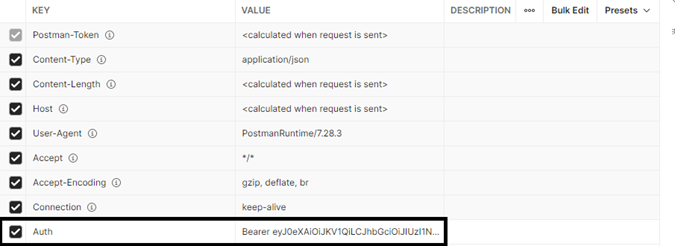
Service body
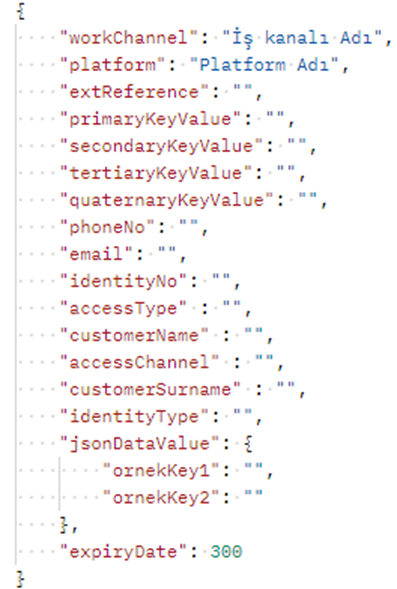
"workChannel" : " CHANNEL_NAME",
The "platform" key you can get from the implementation page
"platform": "PLATFORM NAME TO BE ENTERED",
This part is directly registered to the db and can be easily used in queries.
"extReference": "",
"primaryKeyValue": "",
"secondaryKeyValue": "",
"tertiaryKeyValue": "",
"quaternaryKeyValue": "",
"phoneNo": "",
"email": "",
"identityNo": "",
"accessType" : "",
"customerName" : "",
"accessChannel" : "",
"customerSurname" : "",
"identityType": "",
"jsonDataValue": {
"ornekKey1": "",
"ornekKey2": ""
},
"expiryDate": 300
}
“expiryDate” The token will be valid for the "Seconds" period you set in the parameter.
Here you can add parameters as you wish.
"jsonDataValue": {
"ornekKey1" :"ornek data1",
"ornekKey2" :"ornek value2 ..."
Service End Point Request
This service will return you a response as follows. The token created is for the duration of the "Seconds" that you set in the "expiryDate" parameter.
You need to get a new one.
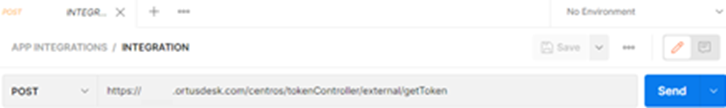
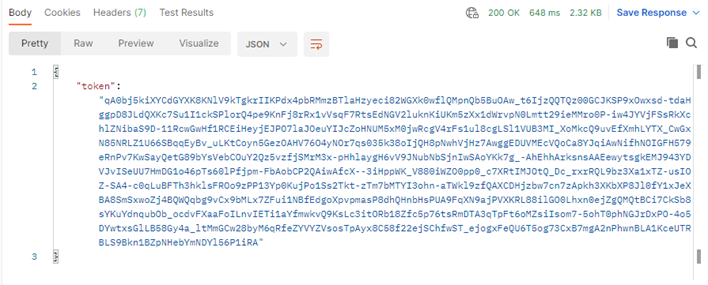
The token in the response returned as a response
You can use it by typing in the "TOKEN" section at the address https://app.ortusdesk.com//centros/app/customer/cust.index.html?token=(TOKEN)
IMPLEMENTATION
When you edit and add the token returned to us in the Service Endpoint Request section as in the image, the project will work.
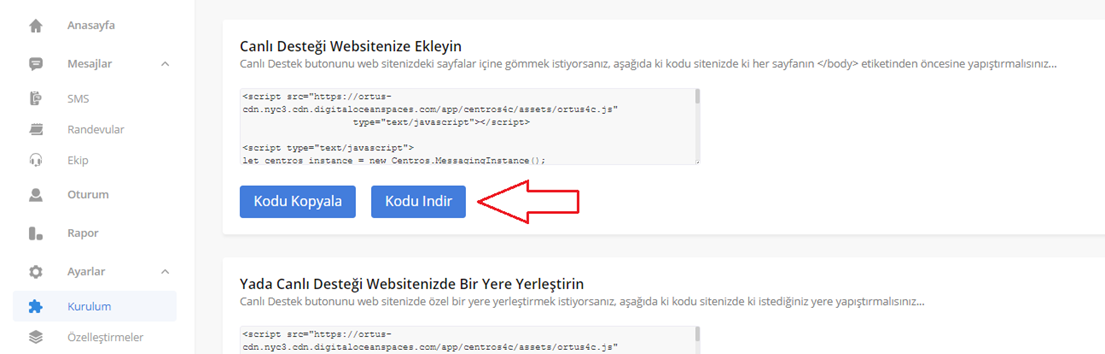
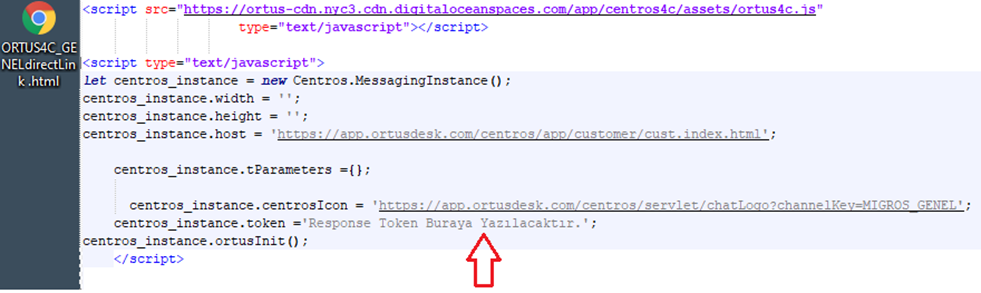
Customer Display
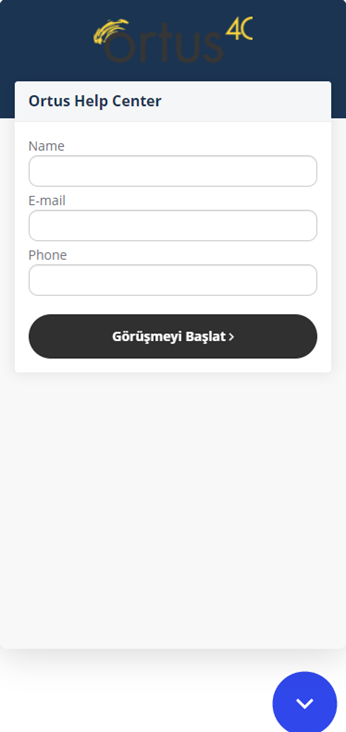
Operator Customer Information Screen
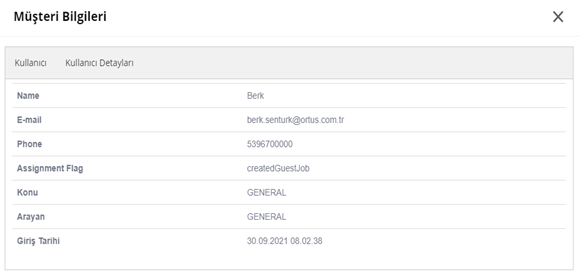
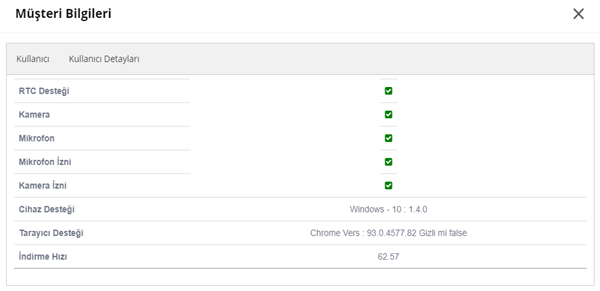
Calling Customers with Sms
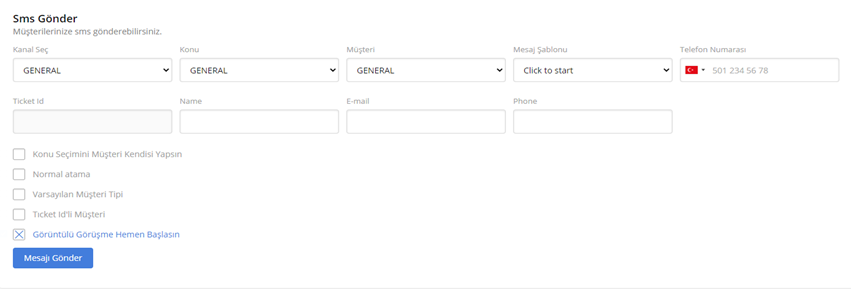
Customer Reporting Screen