Change Password
All Categories > Pasword > Change Password
Change Password
"Change password" in the "password" section is for users. To update your OrtusDesk current system password, click on your username in the upper right corner, select "Change Password" and fill in the required fields with the help of the panel that opens before you. You can read the article below for more information??.
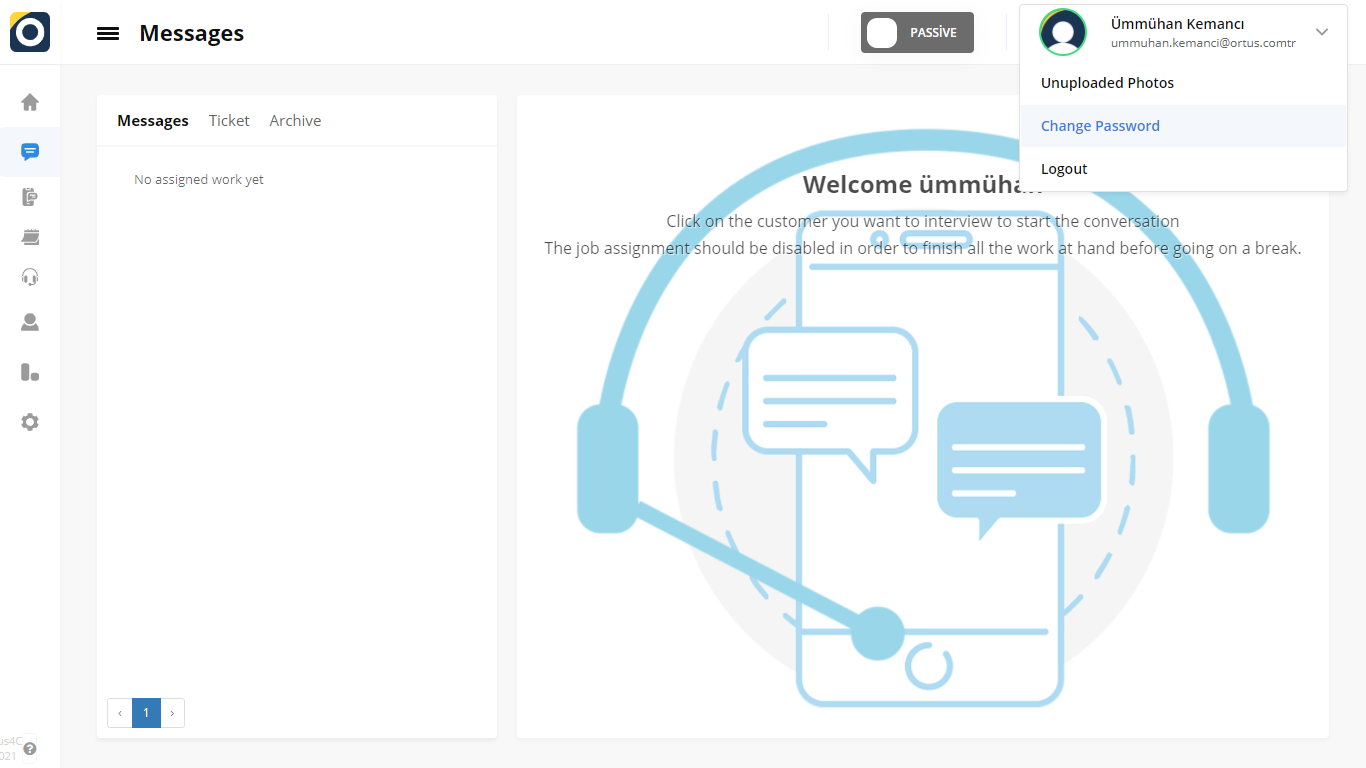
On this new page, click on ''I am not a robot'' after entering your existing password and new password. Then you can update your password after clicking the update button.
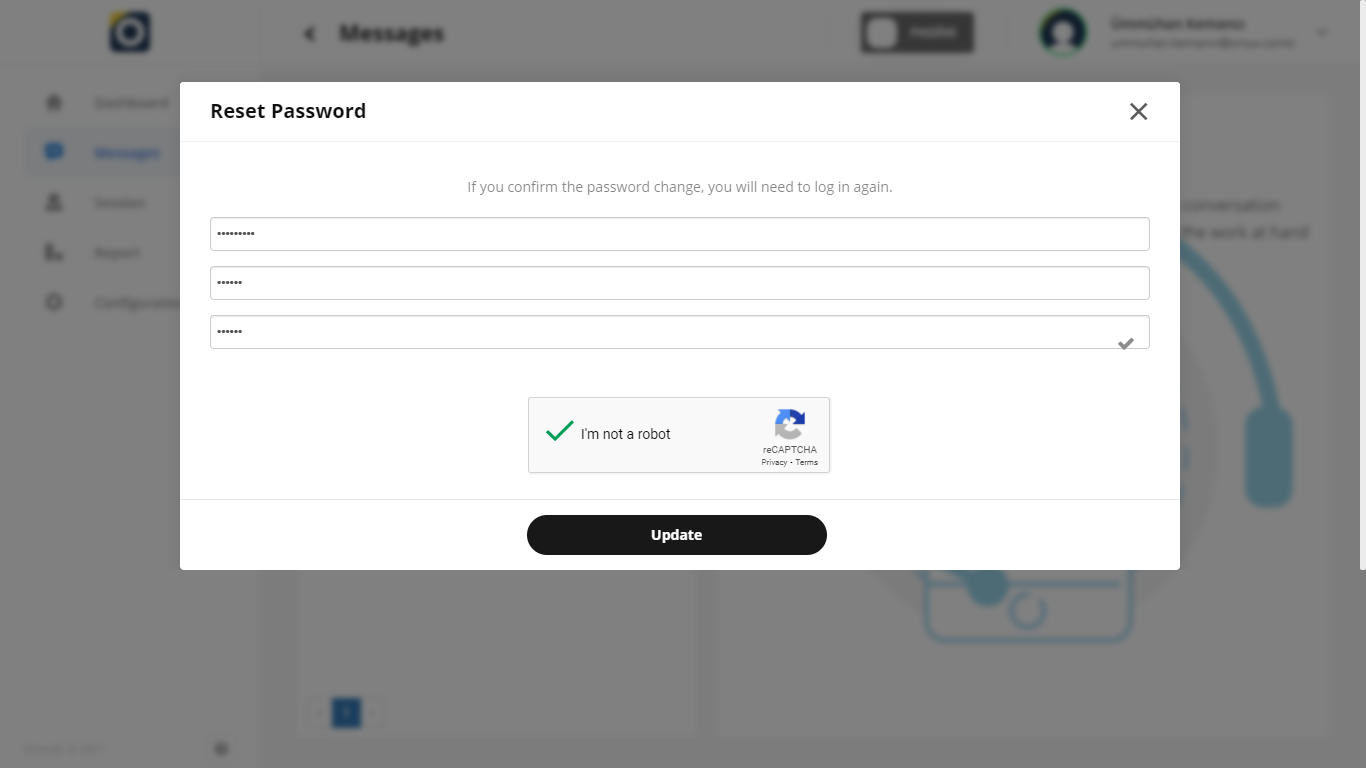
To return to the home page, you can close this section and then press "Home" from the menu on the left side to return to the relevant page.
That's it!
Still need help? Send Email