Session Time
All Categories > Reports > Session Time
Session Time
"Session time" in the "Reports" section is the section that can be viewed by customer service representatives. In the Session Time section, you can easily access, filter and transfer to excel file many information such as the session duration of your operators, the total number of jobs, the jobs they have completed, the percentage of jobs completed, as well as unanswered job requests. You can read the article below for more information?
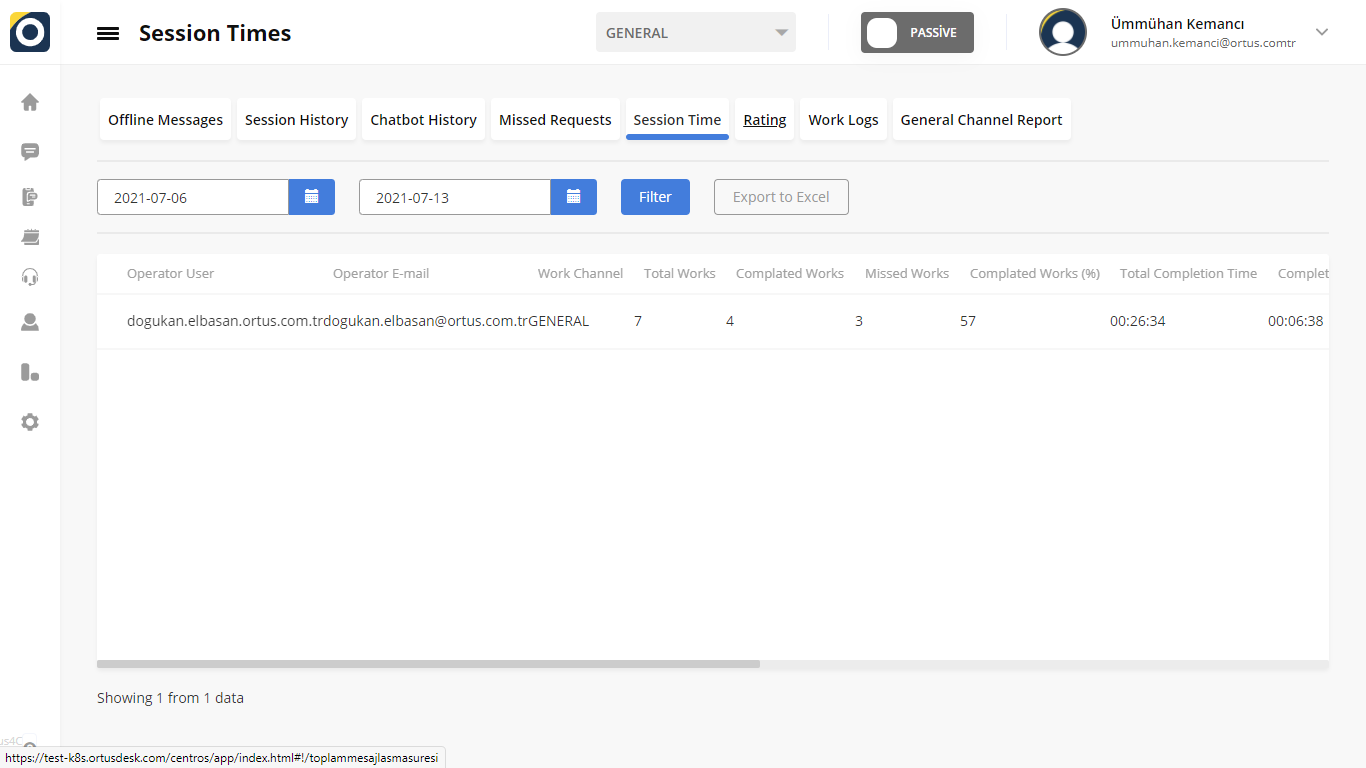
As shown here, the operator's username is displayed first. next to it is the e-mail address of the operator. The work channel part is on which channel the operator communicates with the customers and on which channel they provide support.
The number of jobs completed by the operator along with the total working capacity is also displayed here as a number. In this way, it is also clear how much work the operators have done, completed and how much they missed compared to their total determined capacity. Also, Missed Works are located right next door. In this way, it is easy to see how many of them are still missing compared to the total work, which is also a tool that will make it easier for you to take action in terms of business and help you business plan.
In addition, the completed done is shown not only as a number but also as a percentage. And how long these works take in total is also included in the Total Completion Time section.
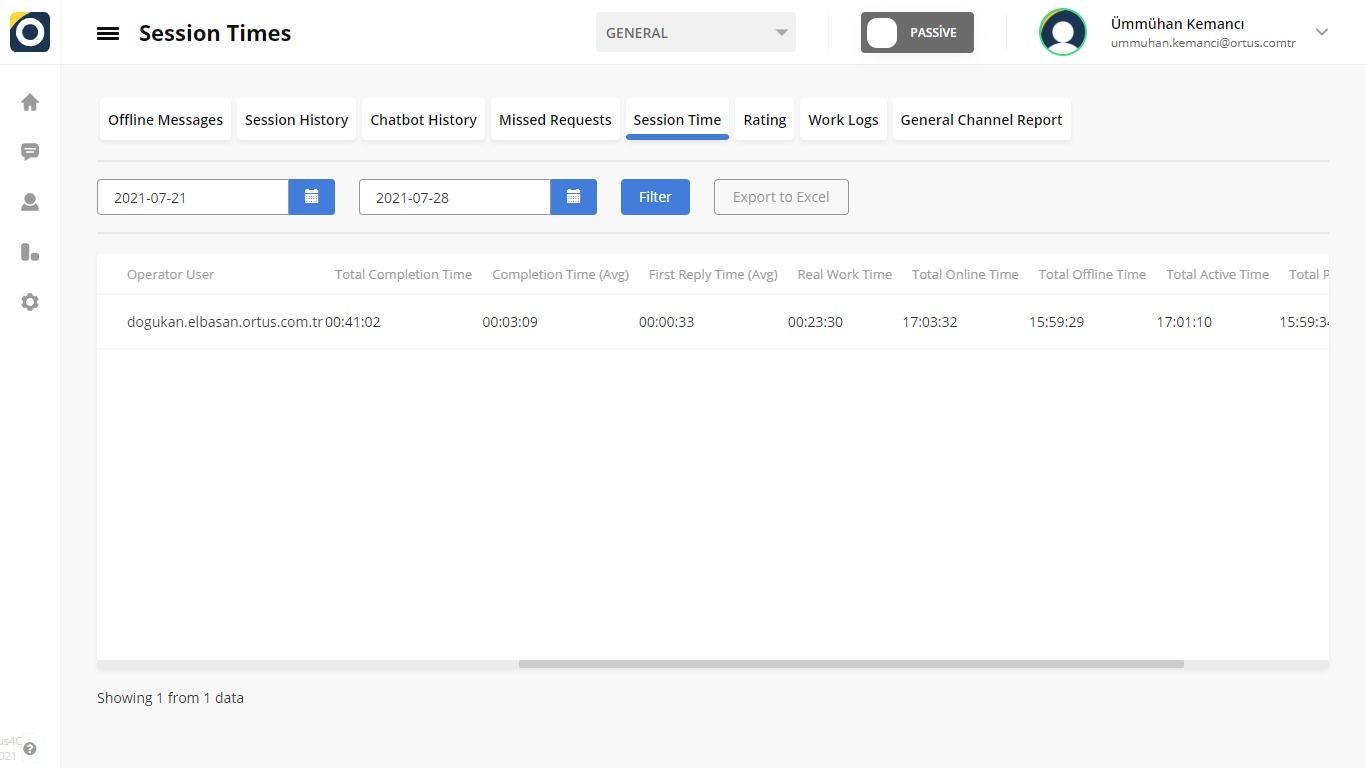
When you scroll the page to the right, new information will appear. As you can see in the screenshot above, information such as real work time, First Reply Time appears. In the first reply section, it shows the time when the operator received the first reply. In the real work part, it specifies the actual working hours.
On the other hand, when looking at the Total Online Time, it shows how many hours the operator spends time online in the system. At the same time, Total Offline Time shows how long the operator has been offline in the system in total.
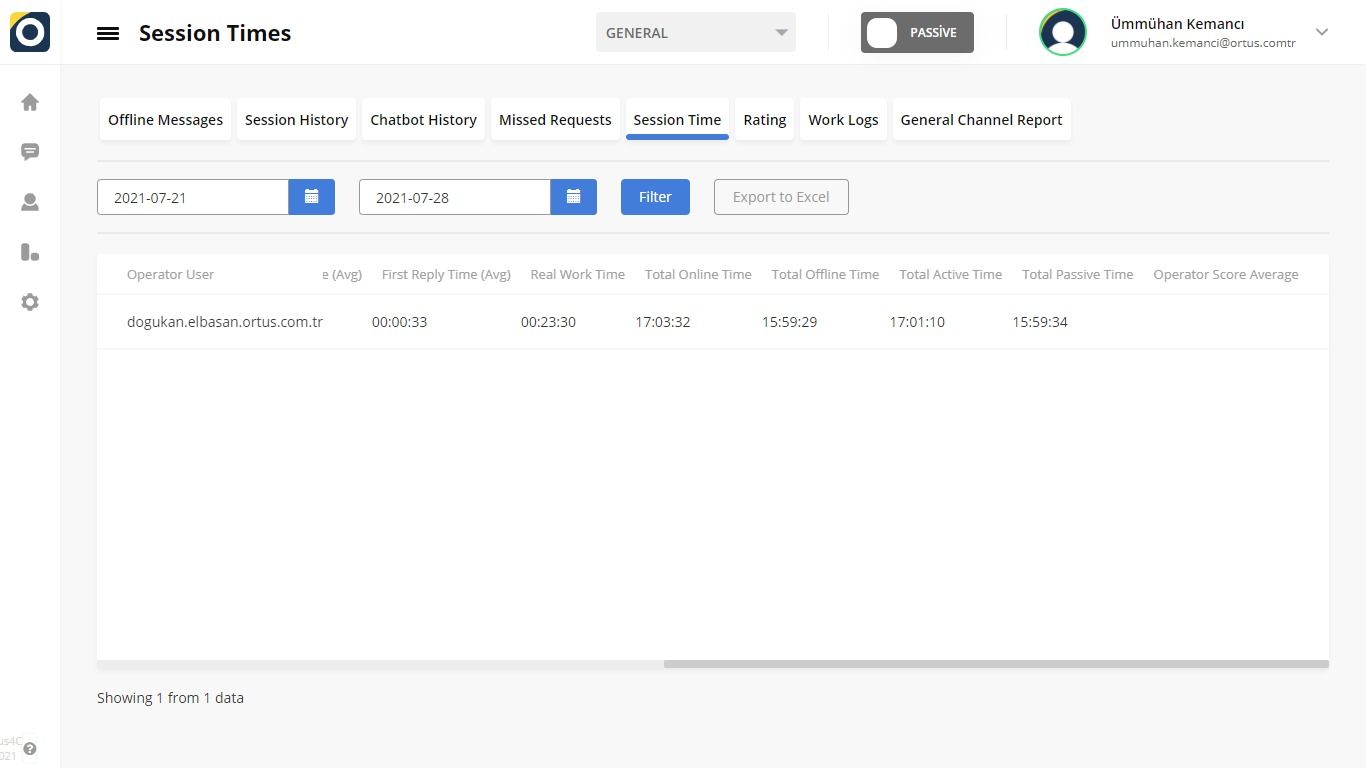
Total Active Time shows us how much of this total time spent is active. This is also indicated in the form of hours. Likewise, total passive time shows us how much of this total time spent is passive. Thus, it is also seen how much of the total time that the operators spend in the system is active and how much is passive.
That's it!
Still need help? Message Us