Text Message Template
All Categories > Configuration > Text Message Template
Text Message Templates
"Text Message Templates" in the "Configuration" section are templates used by customer service representatives. These message templates contain text messages contained in SMS messages that you send to your customers. You can read the article below for more information ??
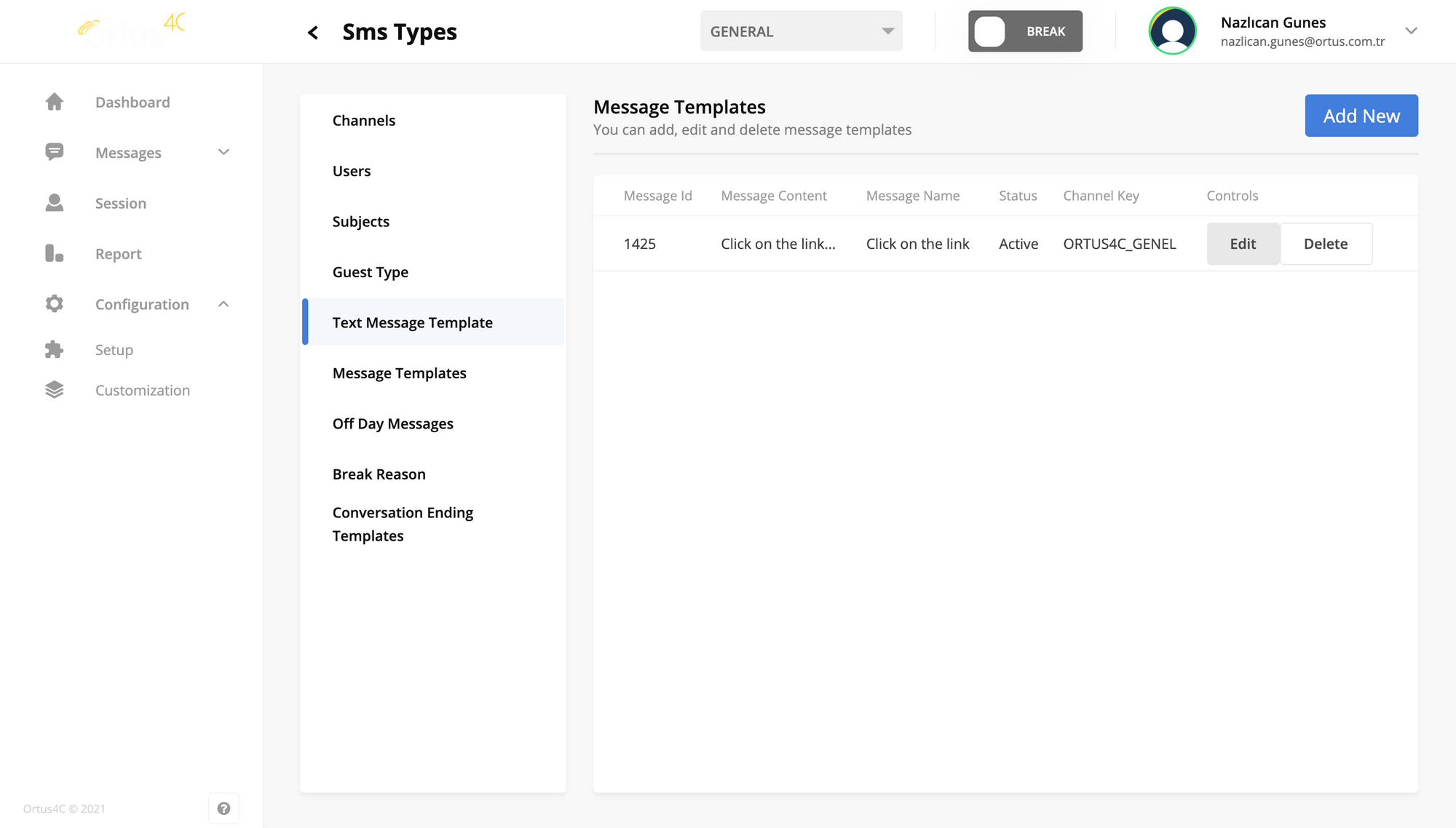
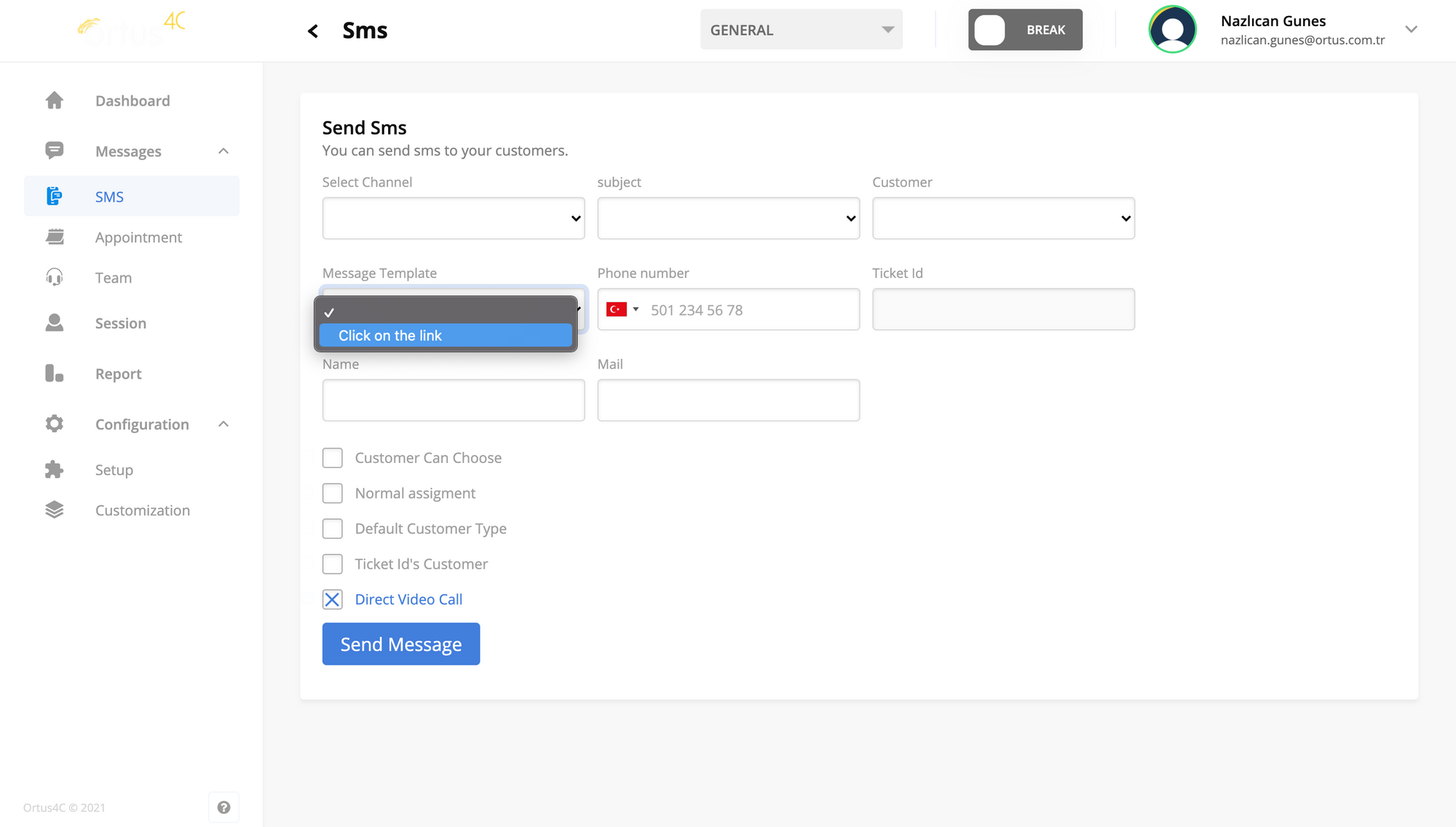
Add New to Test Message Template
If you click the ''Add New'' button, you will see this screen. If you enter massage name, massage content, and status content information in the add new section, your templates will be ready.
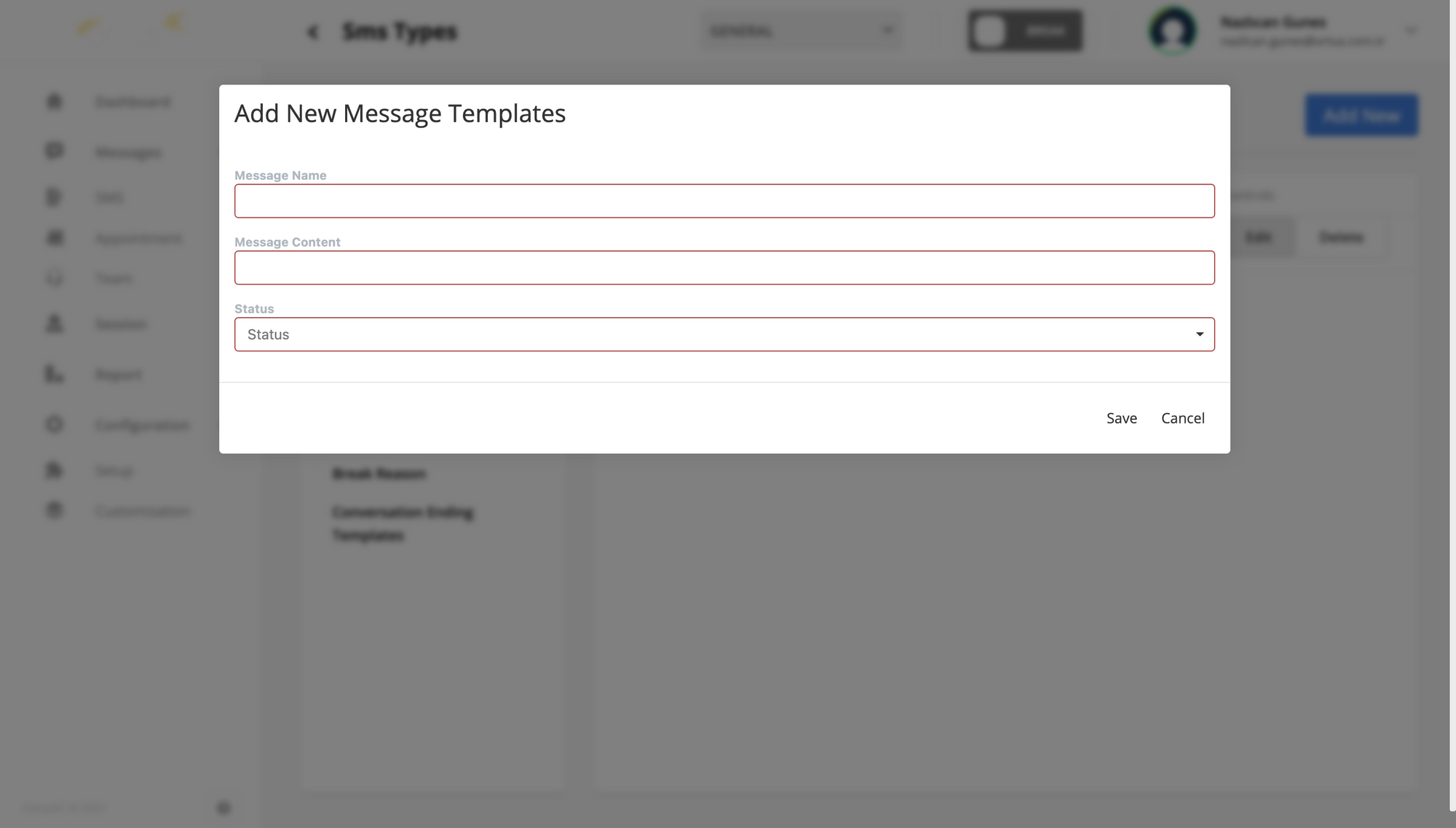
Massage Name: Message name is the keyword you gave to your message. thanks to the message name, these keywords appear instead of the long sentences you create when messaging your customers. The content of the message you want to write reaches the opposite side, except for the keyword you choose. this is for convenience only.
Message Content: Message Content is your main message template that you send to your customers. In this way, you can create and use your ready-made messages in the content you want.
Status: Status is the area where you specify which state to use your ready-to-use message templates. the status consists of active or passive options.
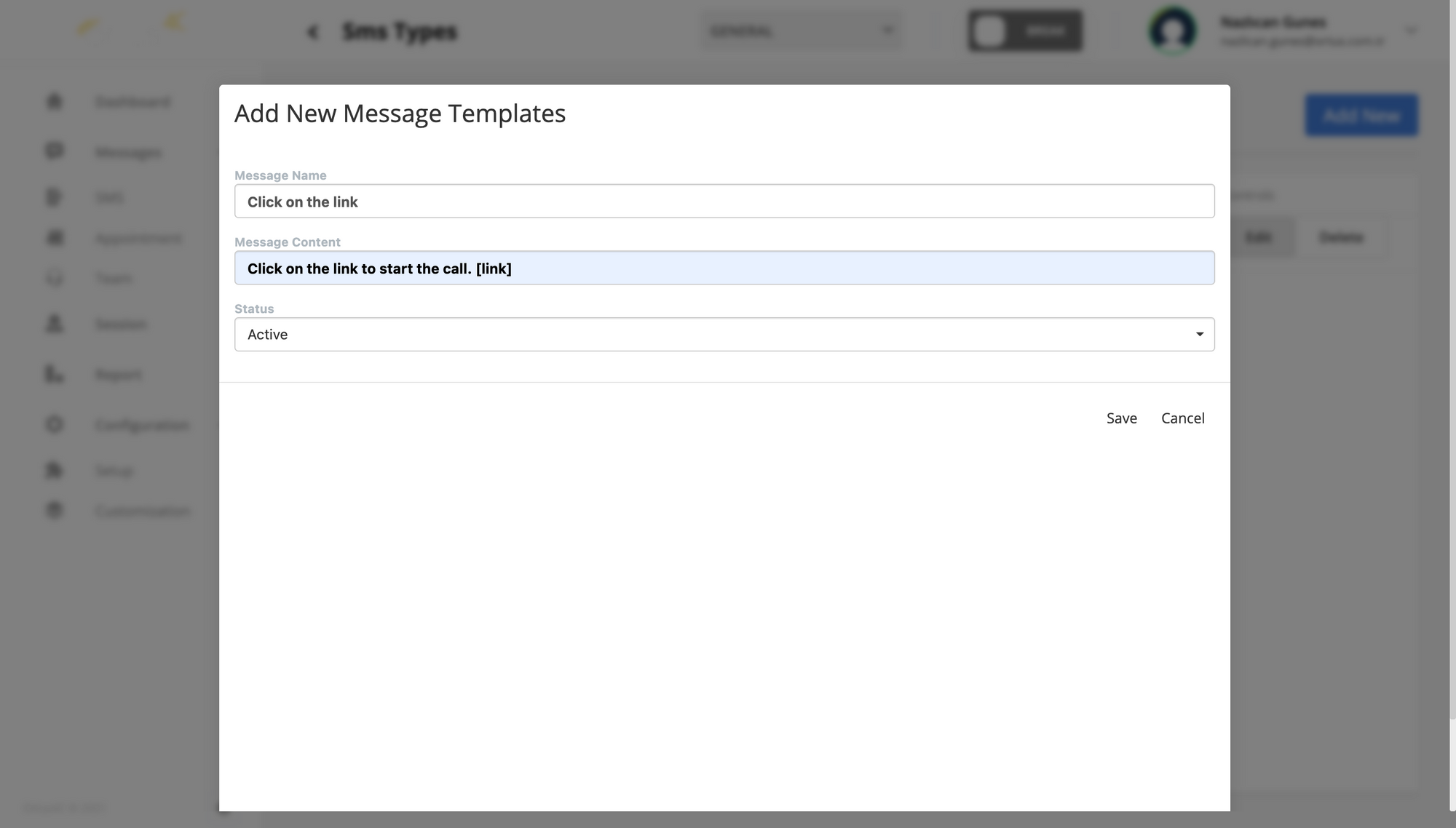
You will receive a warning to save changes on the home screen because you have added a new text massages templates. You can install it into the system by pressing the "reload" key to save the changes. when the process of adding a new break reason is complete, you will see the "process started" in the upper-right corner of the main screen. It's Ready!
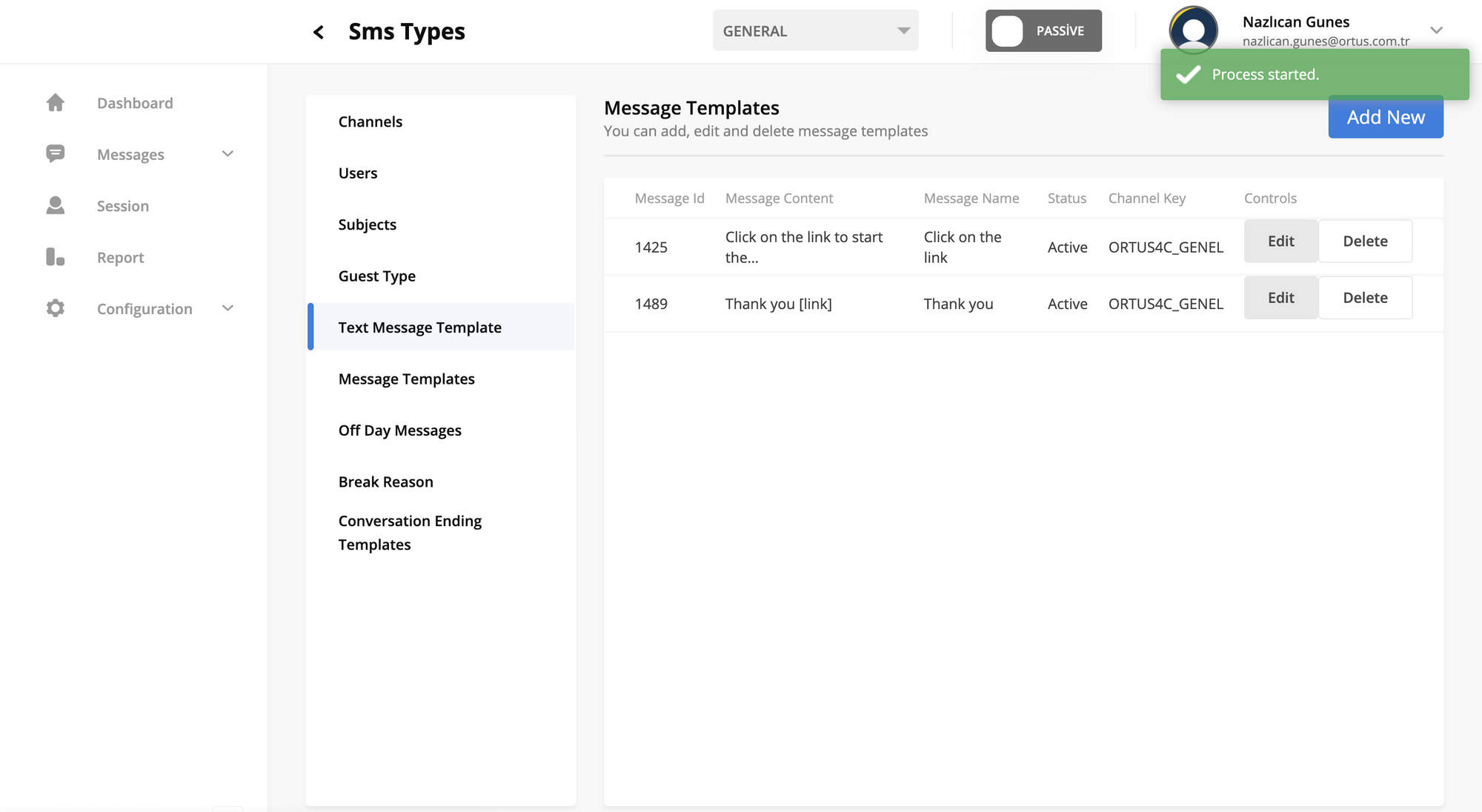
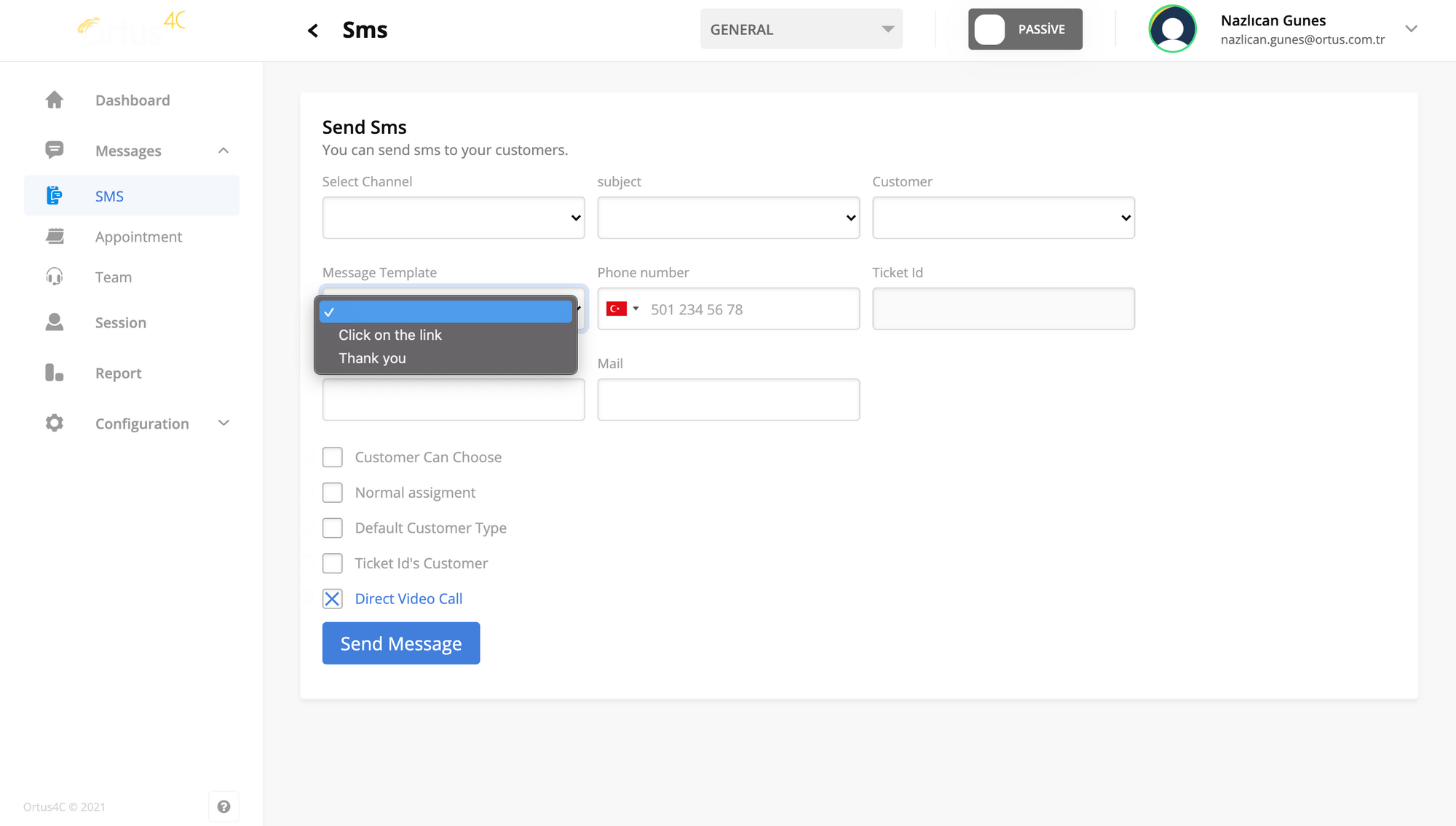
Edit to Text Massages Templates
You can to edit the text massages templates you can use the "Edit" option in the column where the massages templates are written. You can create message text by filling in the required fields. message templates will change in the desired direction. When editing is complete, you will see the update successful statement in the upper-right corner of the Home screen. Ready!
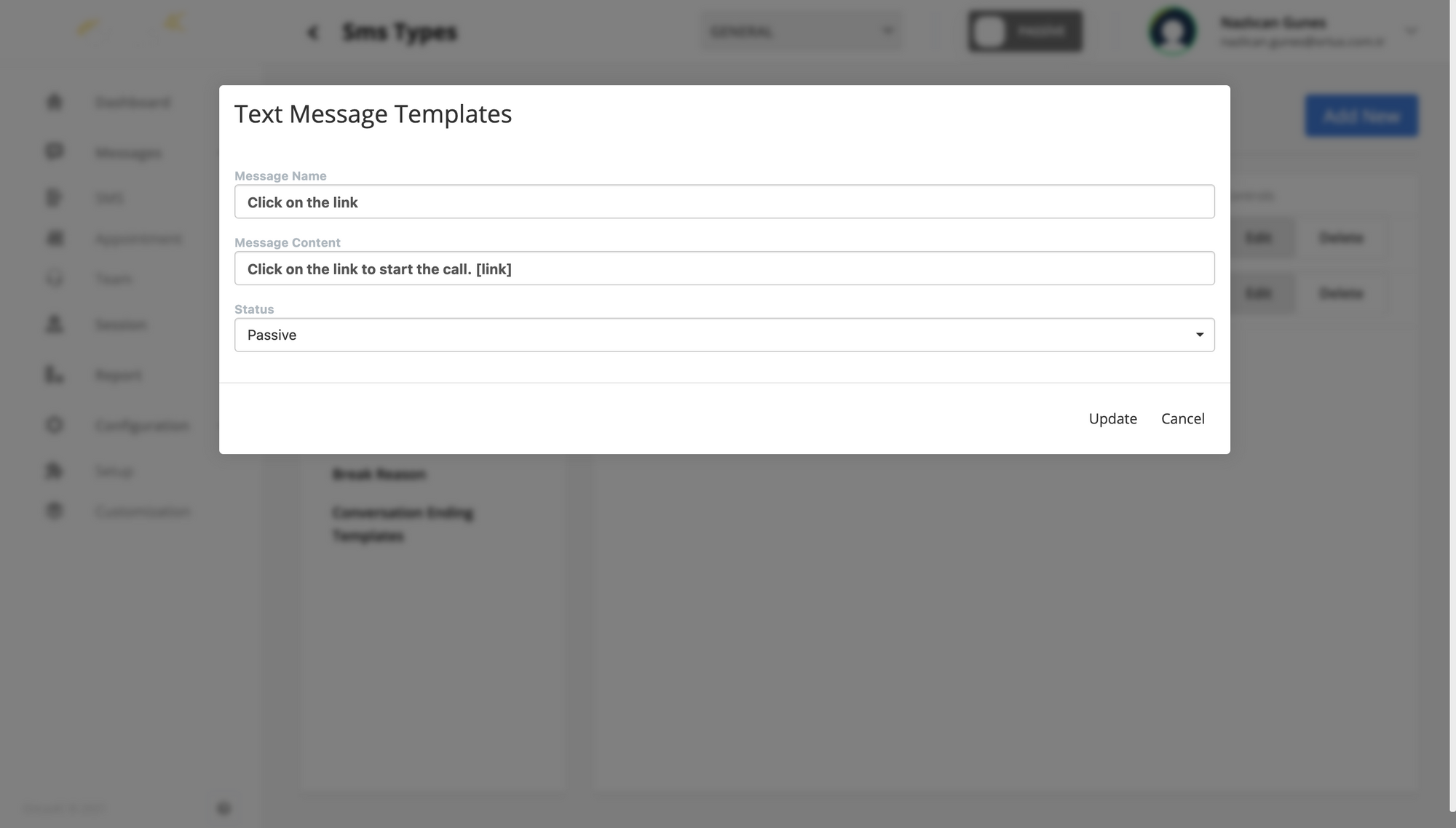
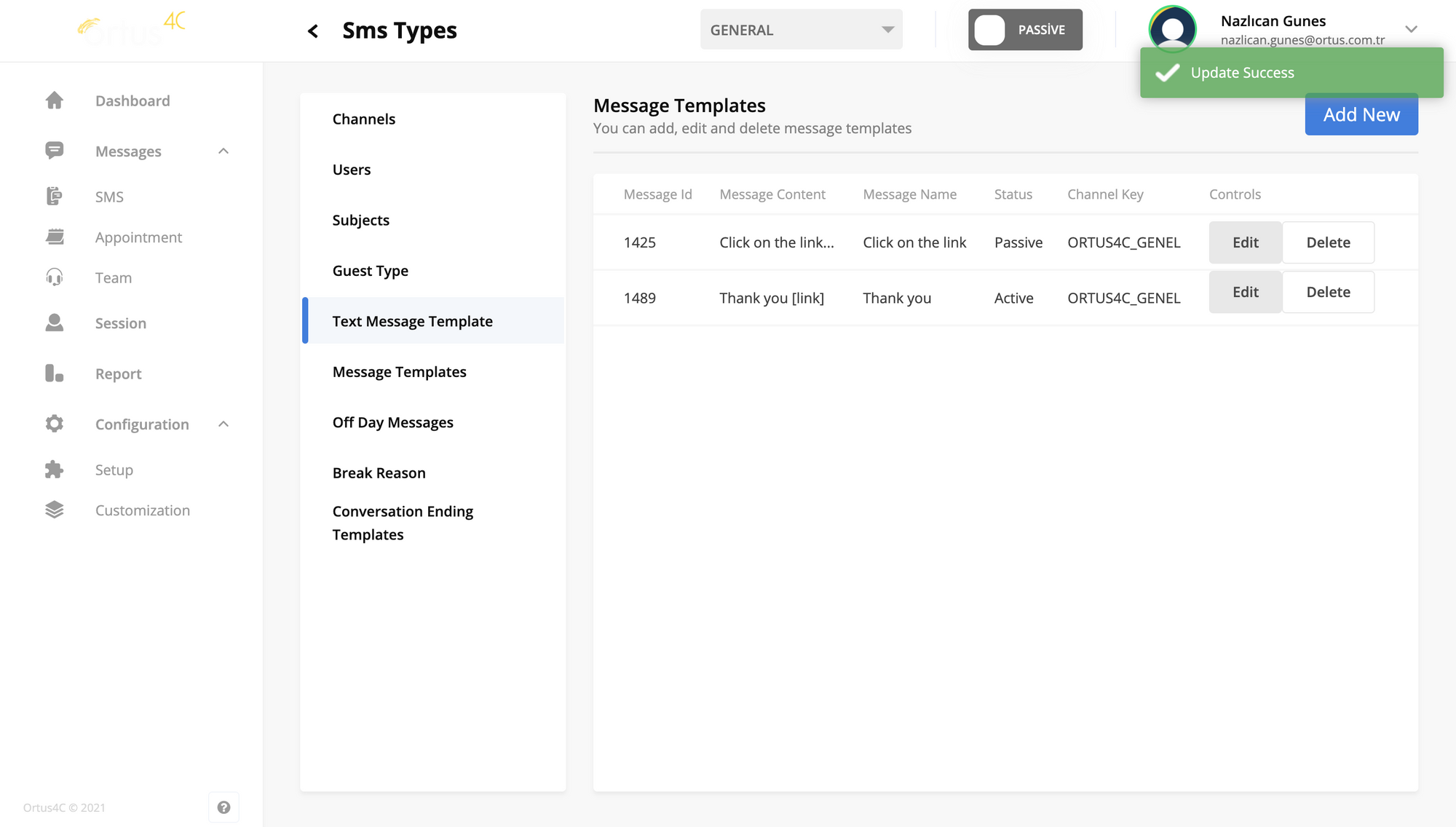
Delete to Text Massage Templates
You can to delete your text massage templates, you can use the "Delete" option in the massage templates column. When the deletion is complete, you will see the Delete successful statement in the upper-right corner of the Home screen. It' s Ready!
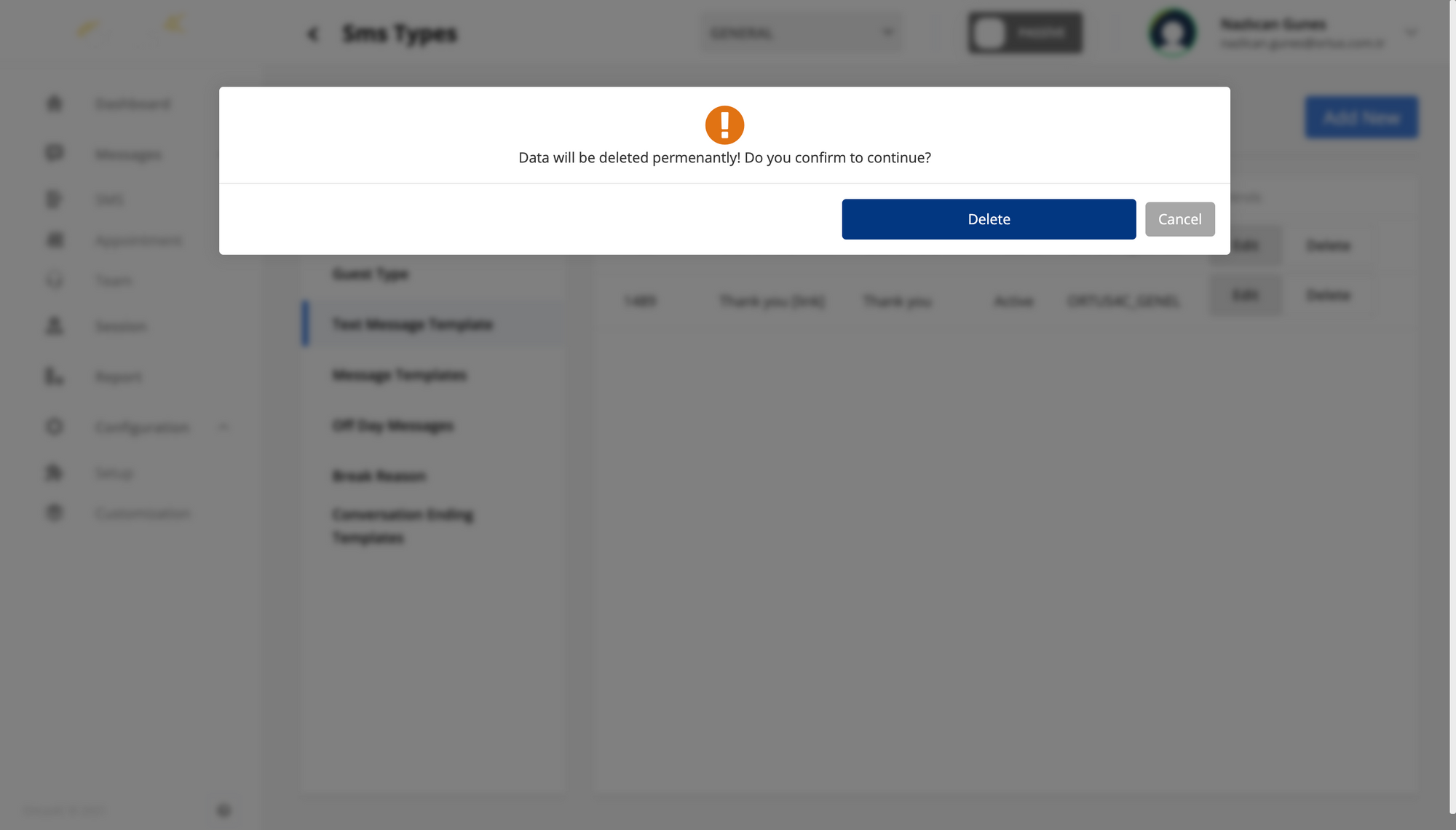
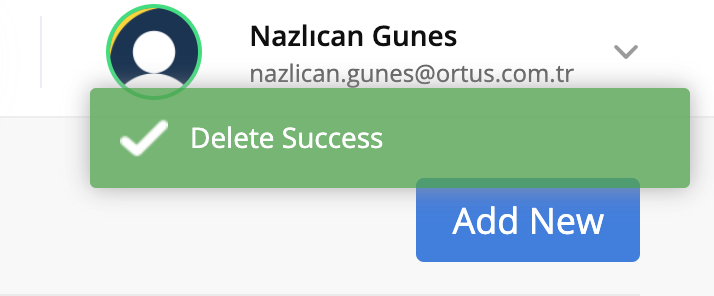
That's it!
Still need help? Message Us