All Categories > Customization > Mail
"Mail" in the "customization" section is for you to contact your customers by email. If desired, you can choose not to receive mail from your customers by disabling this option. You can read the article below for more information. ??
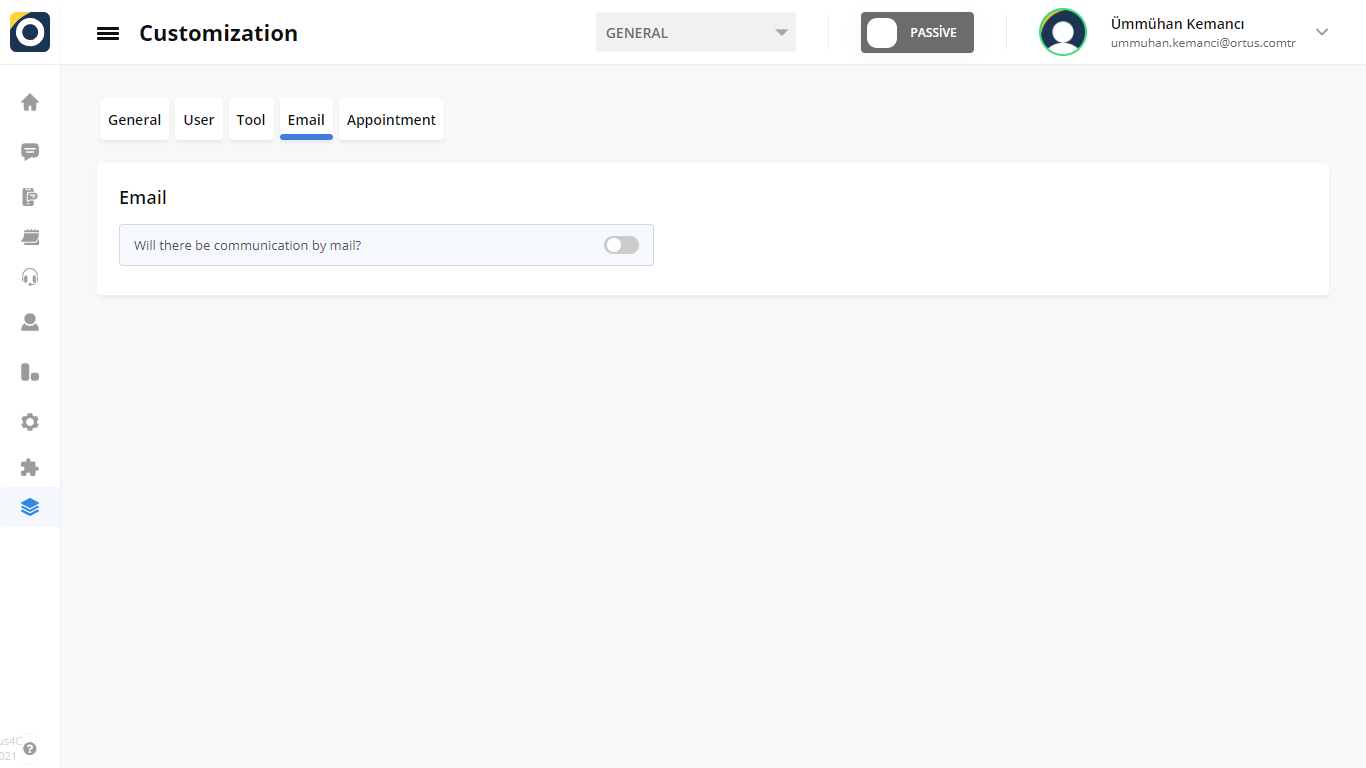
Will there be communication by mail: By using this option, you can answer the question of whether the channel will have mail usage. If you disable Mail, the mail service will be disabled on your channel and you will not be able to communicate via mail.
Now let's look at how this is allowed.
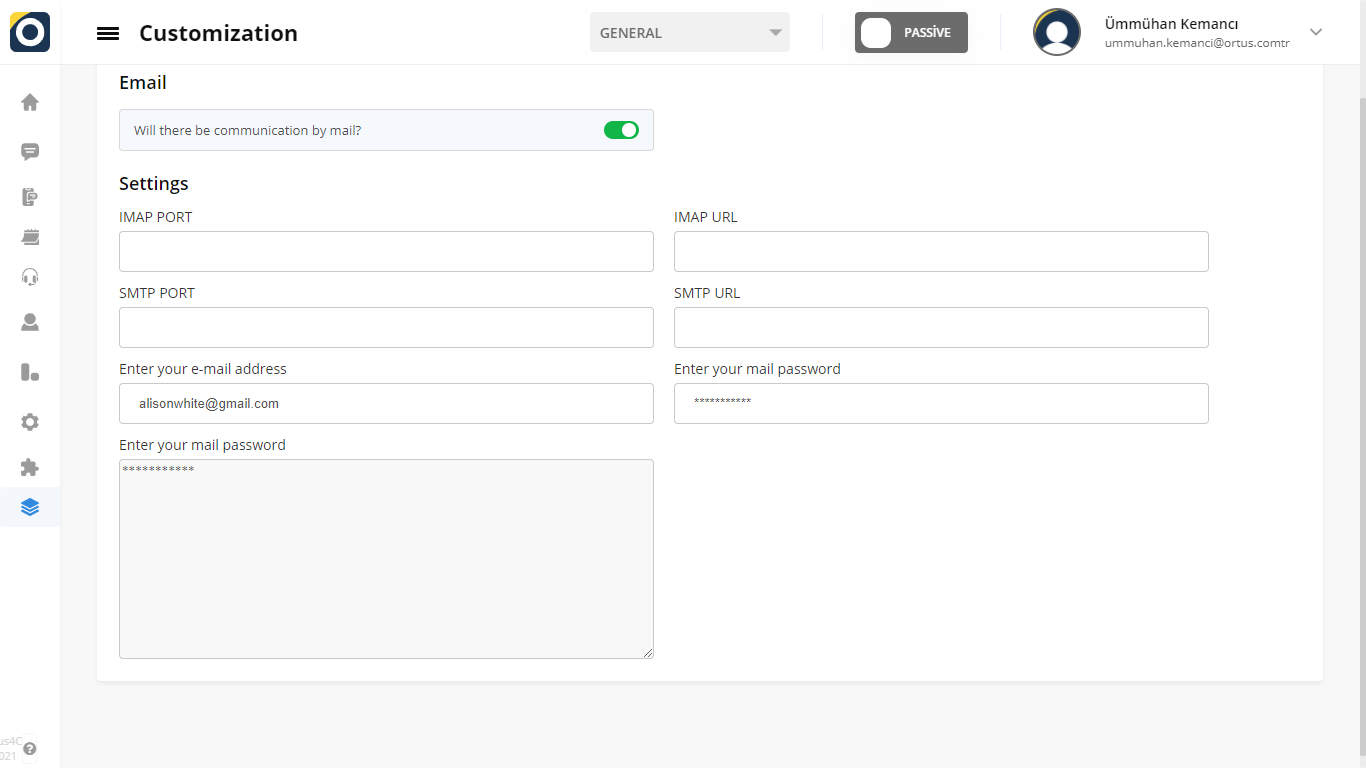
Don't forget to save the changes after you turn on get an appointment!
IMAP PORT: IMAP port is one of the protocols that allows us to send e-mail over the internet.
IMAP URL: The IMAP port is the url address.
SMTP PORT: SMPT port, also known as the outgoing mail server, is used to send mail.Smtp mail server we can use third party software to send emails.
SMTP URT: The URL of the SMPT, also known as the outgoing mail server.
Enter your email address: Please, write a valid email address here so that your customers can contact you.
Enter your mail password: Please enter your current password for an email that your customers can contact you with.
Configuring the Mail section is completely in your hands. The Mail screen that you personalize can be used by other operators.
That's it!
Still need help? Message Us