Team
All Categories > Handbook > Team
Team
"Team" in the "Handbook" section is for in the you view and message other operators You can read the article below for more information. ??
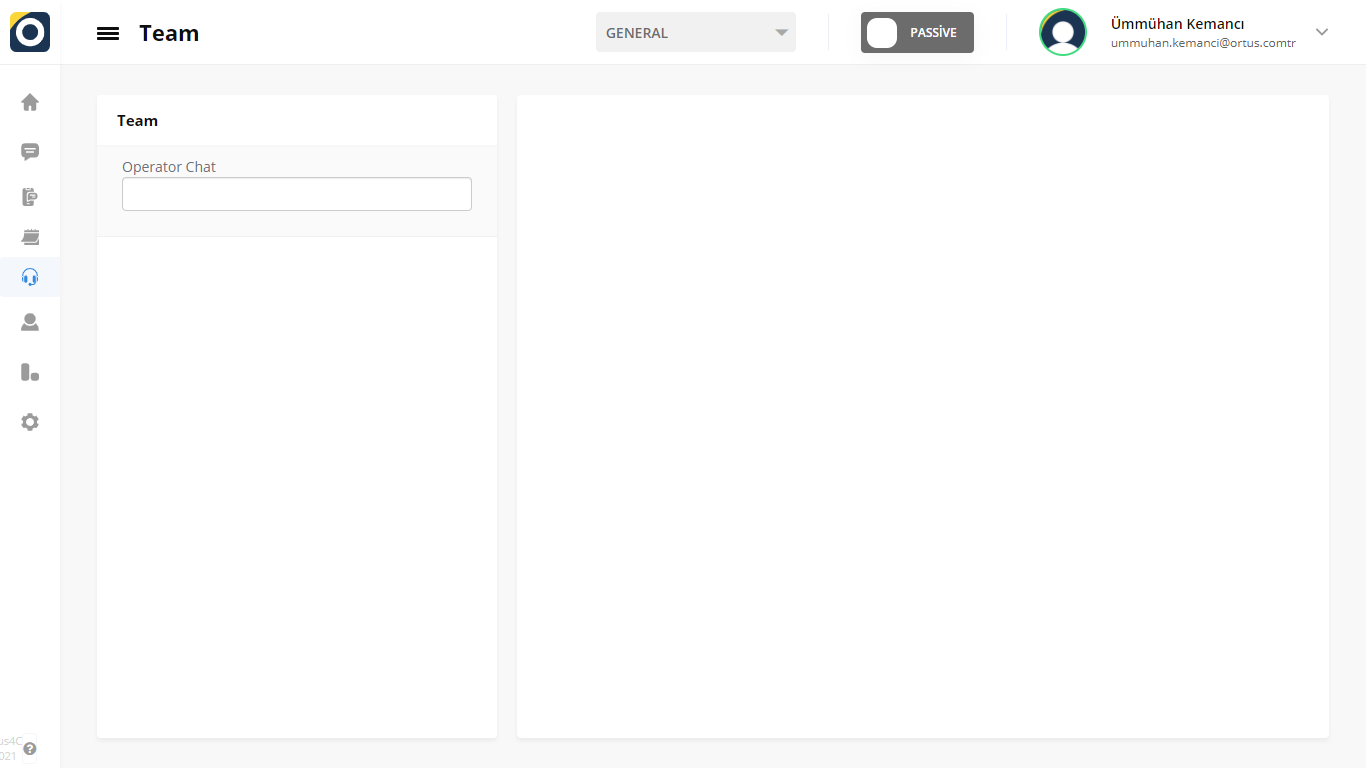
You can add it to the chat section by searching for the name of your operators in the search engine located under operator chat.
Click here to add a new user, this article will help you.
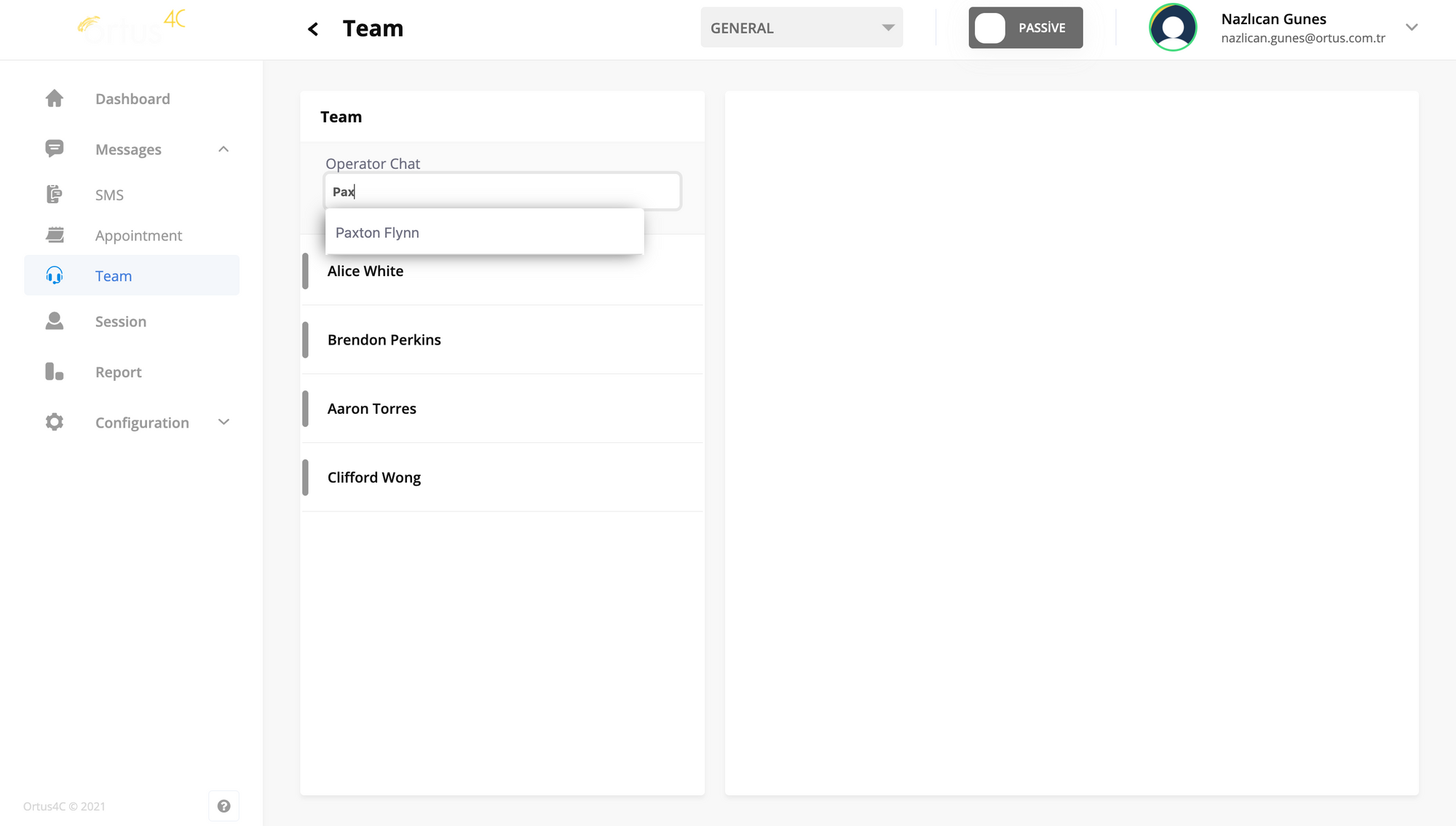
As you can see in the picture, when you type in the search section, the admins registered in the system appear. If you click on their name here, the relevant person will be automatically added to the team section. In the chat section, you can view the name like other names. You can't choose your own name, unfortunately it doesn't add. If you write your own name in the search button, it will still appear because you are an admin but the system prevents you from speaking by adding to the team part.
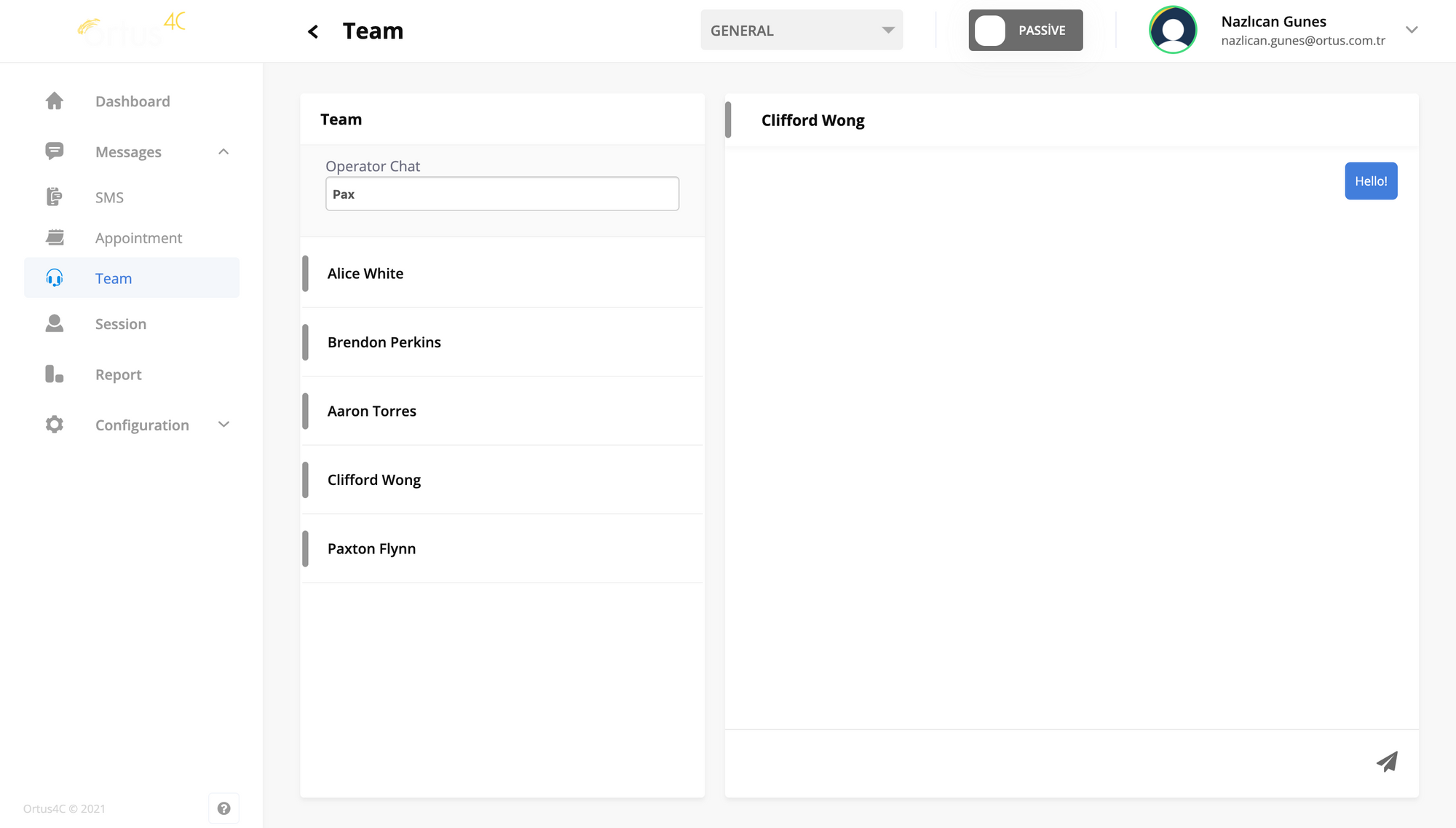
If you send a message as you can see above, your screen will look like this. The same screen appears on the side to which you sent the message. From here, you can have conversations with your operators as you wish.
Your messages here will not be deleted so your documents won't be lost either. If you need anything arising from conversations, you can easily access all your information!
That's it!
Still need help? Message Us